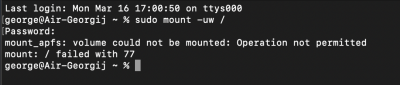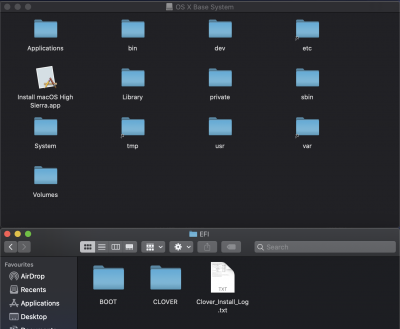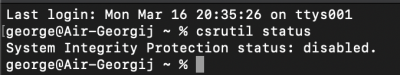UtterDisbelief
Moderator
- Joined
- Feb 13, 2012
- Messages
- 9,625
- Motherboard
- Gigabyte B760 Gaming X AX
- CPU
- i5-14600K
- Graphics
- RX 560
- Mac
- Classic Mac
- Mobile Phone
A 32/32 partition, one of parts is ejected
Okay.
I am not sure why creating a UniBeast installer drive on the Air is not working.
However, there is one possibility -
UniBeast does install a 'helper' app and if your Air is running Catalina the System Drive will be write-protected. If you do not change the permissions maybe UniBeast cannot proceed:

macOS 10.15 Catalina: How to Mount Root Partition Read/Write for Post-Installation
Just a quick post to share how to install Clover and other stuff to a 10.15 Catalina drive. The root partition is read-only by default. To make it read/write, use the following steps. 1. Open /Applications/Utilities/Terminal 2. Make the root partition read/write by entering the following: sudo...
 www.tonymacx86.com
www.tonymacx86.com