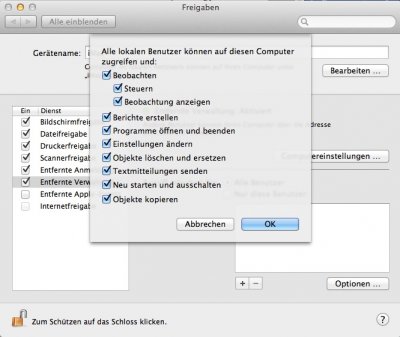eelhead
Super Moderator
- Joined
- Mar 1, 2011
- Messages
- 3,089
- Motherboard
- GA-Z170X-Designare
- CPU
- i5 7600k
- Graphics
- GTX 1070
- Mac
- Classic Mac
- Mobile Phone
Ok so I am totally new to this server business and since I have a developer account I figure I would but the GA-X58A-UD3R to use as a server.
So I got it all installed and good to go with Lion Server, I am also running Lion on my Sabertooth X58 (the remote admin system). Well the problem is that when I run server app and go into Manage I type my user name and password and it shacks like I entered the wrong info. Thing is the info is correct. I have reinstalled several times and I ever did clean system installs on both computers, twice!
I know it works because it worked when I fist installed Server but then I went to Mountain Lion and ran into this issues, I also lost my screen sharing access on the GA server. So I reverted everything back to Lion but as mentioned above still not able to access via remote admin. It shows the server in the list but I cannot get in.
I have searched the poop out for this and unless I am missing something I am turning up with no help lol.
I would really like to run it via remote because the server has no true monitor, also I would like to design what I need on my main and drop it into the server.
Thanks for any input
eelhead
So I got it all installed and good to go with Lion Server, I am also running Lion on my Sabertooth X58 (the remote admin system). Well the problem is that when I run server app and go into Manage I type my user name and password and it shacks like I entered the wrong info. Thing is the info is correct. I have reinstalled several times and I ever did clean system installs on both computers, twice!
I know it works because it worked when I fist installed Server but then I went to Mountain Lion and ran into this issues, I also lost my screen sharing access on the GA server. So I reverted everything back to Lion but as mentioned above still not able to access via remote admin. It shows the server in the list but I cannot get in.
I have searched the poop out for this and unless I am missing something I am turning up with no help lol.
I would really like to run it via remote because the server has no true monitor, also I would like to design what I need on my main and drop it into the server.
Thanks for any input
eelhead