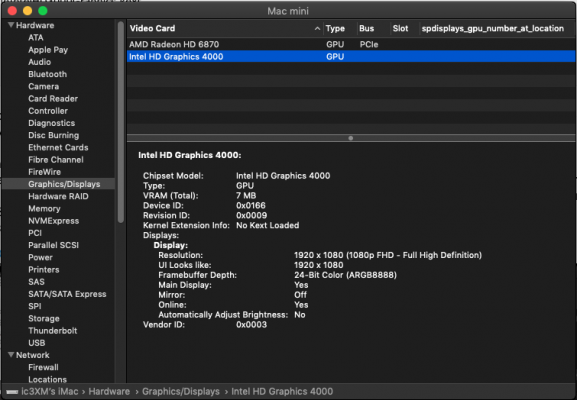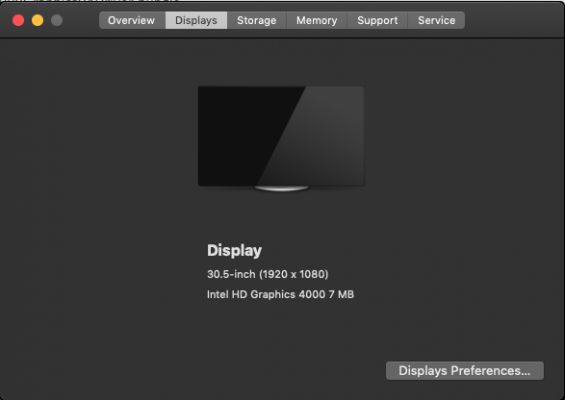- Joined
- Nov 1, 2011
- Messages
- 31
- Motherboard
- Intel Extreme DX58SO
- CPU
- i7 950
- Graphics
- XFX Black Series HD6870 1Gb DDR5
- Classic Mac
- Mobile Phone
My hackintosh build was working flawlessly under Sierra, and I installed Mojave on another Hard Drive, but my Sierra Disk started to show I/O Errors so the only choice was to use Mojave, as I was using my trusty HD6870, I didn't realize it's not metal, and despite a few experiments I couldn't hack Mojave to support acceleration, then I noticed, my tiny ASROCK H61M-DGS, supports Ivy Bridge and my even tinier G1610 has Intel HD 4000 graphics that are metal, but I made a stupid mistake, and installed a patch for Intel HD 3000 graphics, before I realized the IGPU was Intel HD 4000.
The patch does this >>>
As you can see it installs HD 3000 into S/L/E probably overwriting the default one, and then writes Frameworks, that I really don't know if they were there before, or not to S/L/PrivateFrameworks and S/L/Frameworks.
So my question is what can be removed or replaced
t o restore my system to their previous stage, and what is needed to boot using the Intel HD 4000 graphics as I already have Lilo and Whatever Green? Right now it gets stuck on boot anD I have to resort to the awful vESA on the HD6870(Sapphire).
Please tell me if you need more information this is how it looks now
The patch does this >>>
10.14 (5-6)
Install /System/Library/Extensions/
AppleIntelHD3000Graphics.kext
AppleIntelHD3000GraphicsGA.plugin
AppleIntelHD3000GraphicsGLDriver.bundle
AppleIntelHD3000GraphicsVADriver.bundle
AppleIntelSNBGraphicsFB.kext
AppleIntelSNBVA.bundle
Install /System/Library/PrivateFrameworks/GPUSupport.framework
Install /System/Library/Frameworks/OpenGL.framework
Install /System/Library/Frameworks/CoreDisplay.framework
As you can see it installs HD 3000 into S/L/E probably overwriting the default one, and then writes Frameworks, that I really don't know if they were there before, or not to S/L/PrivateFrameworks and S/L/Frameworks.
So my question is what can be removed or replaced
t o restore my system to their previous stage, and what is needed to boot using the Intel HD 4000 graphics as I already have Lilo and Whatever Green? Right now it gets stuck on boot anD I have to resort to the awful vESA on the HD6870(Sapphire).
Please tell me if you need more information this is how it looks now
Attachments
-
 Screen Shot 2020-12-28 at 7.21.03 PM.png342.6 KB · Views: 159
Screen Shot 2020-12-28 at 7.21.03 PM.png342.6 KB · Views: 159 -
 Screen Shot 2020-12-28 at 7.25.15 PM.png73 KB · Views: 178
Screen Shot 2020-12-28 at 7.25.15 PM.png73 KB · Views: 178 -
 Screen Shot 2020-12-28 at 7.25.36 PM.png28.2 KB · Views: 174
Screen Shot 2020-12-28 at 7.25.36 PM.png28.2 KB · Views: 174 -
 Screen Shot 2020-12-28 at 7.26.25 PM.png77 KB · Views: 135
Screen Shot 2020-12-28 at 7.26.25 PM.png77 KB · Views: 135 -
 Screen Shot 2020-12-28 at 7.28.00 PM.png41.8 KB · Views: 142
Screen Shot 2020-12-28 at 7.28.00 PM.png41.8 KB · Views: 142
Last edited: