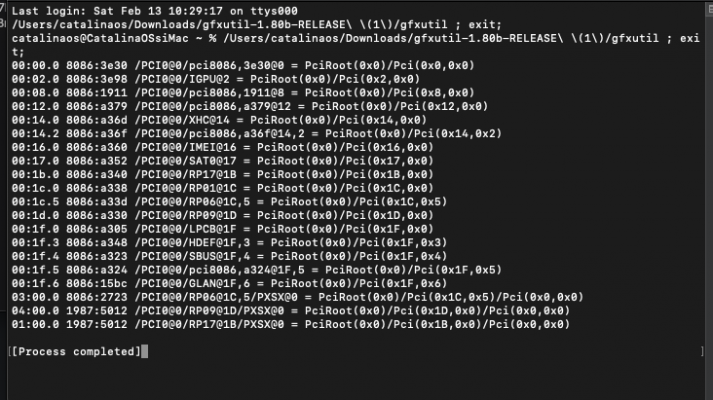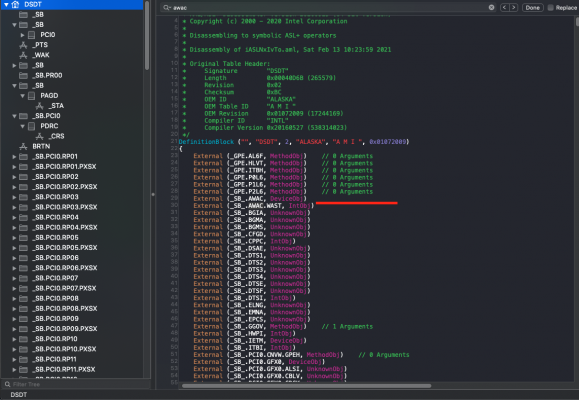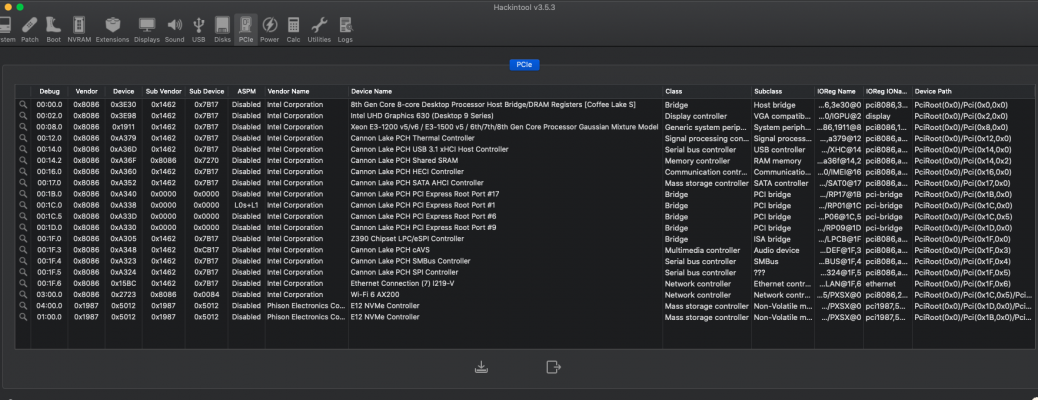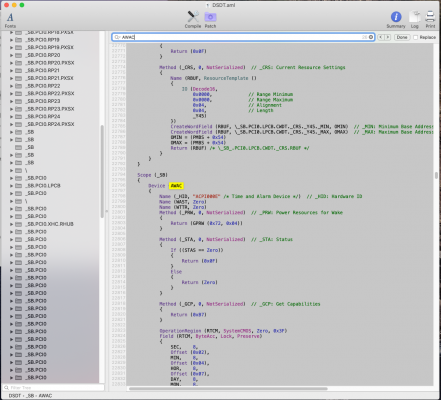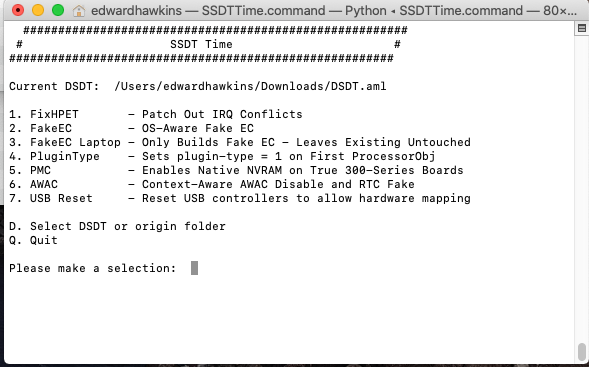- Joined
- Jan 10, 2021
- Messages
- 21
- Motherboard
- MSI MPG Z390 GAMING PRO CARBON
- CPU
- i7-9700K
- Graphics
- UHD 630
- Mobile Phone
Hi guys!
Firstly I would like to thanks for all the support! You guys are really helpful!
I´m Running Catalina 10.15.7 via Intel iGPU 630 UHD (i7-9700K) with Opencore 0.6.6.
I can't seem to be able to disable my dGPU. I have to take the card out each time I want to run MacOS. This is a dual boot hack with Windows 10.
Not able to set only IGP in BIOS as this causes a boot loop. Once I take it out, it works. In Windows I can use both iGPU and dGPU with no issue.
First I tried the SSDT solution where you find the device path in device manager in Windows (in this format: \_SB.PCI0.PEG0.PEGP )
Then I tried applying the simple soltuion with the -wegnoegpu:
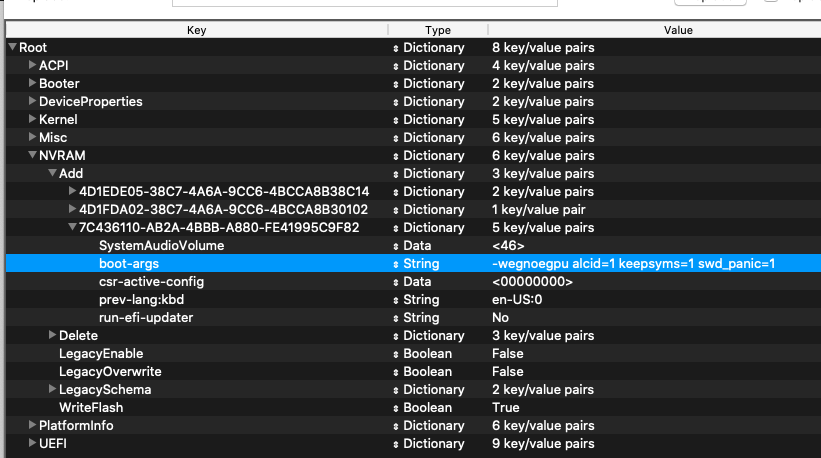
none of these solutions worked on my system.
I have two screens. One connected to iGPU and other to the dGPU.
Once I boot, it starts on the screen connected to dGPU. After selecting MacOS from the boot picker the apple logo pears and loads approx 50%. Now the other screen comes alive (iGPU) and continues to boot into Catalina. I log in and after 2-3 sec the system crashes.
I have to remove the dGPU to get into a stable MacOS environment.
What am I doing wrong?
*Is it a specific order for the -wegnoegpu boot arguments?
*Is something wrong in my SSDT-GPU-Disable.aml? Should I change other things than just the "External" and "Method" with my device path?
Thanks for any help!
Firstly I would like to thanks for all the support! You guys are really helpful!
I´m Running Catalina 10.15.7 via Intel iGPU 630 UHD (i7-9700K) with Opencore 0.6.6.
I can't seem to be able to disable my dGPU. I have to take the card out each time I want to run MacOS. This is a dual boot hack with Windows 10.
Not able to set only IGP in BIOS as this causes a boot loop. Once I take it out, it works. In Windows I can use both iGPU and dGPU with no issue.
First I tried the SSDT solution where you find the device path in device manager in Windows (in this format: \_SB.PCI0.PEG0.PEGP )
Then I tried applying the simple soltuion with the -wegnoegpu:
none of these solutions worked on my system.
I have two screens. One connected to iGPU and other to the dGPU.
Once I boot, it starts on the screen connected to dGPU. After selecting MacOS from the boot picker the apple logo pears and loads approx 50%. Now the other screen comes alive (iGPU) and continues to boot into Catalina. I log in and after 2-3 sec the system crashes.
I have to remove the dGPU to get into a stable MacOS environment.
What am I doing wrong?
*Is it a specific order for the -wegnoegpu boot arguments?
*Is something wrong in my SSDT-GPU-Disable.aml? Should I change other things than just the "External" and "Method" with my device path?
Thanks for any help!