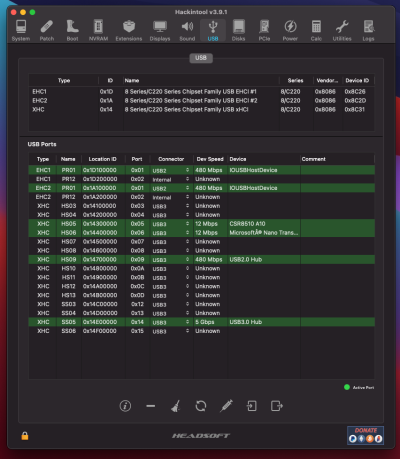- Joined
- Apr 14, 2018
- Messages
- 38
- Motherboard
- Gigabyte Z87-HD3
- CPU
- i5-4570
- Graphics
- GTX 650
- Mac
- Mobile Phone
Hey guys.
I want to have AirDrop on my Hackintosh so I've read in a few places that the TP-Link Archer T6E wifi card should work out of the box.
So I went to buy one, which I think it's the v2, because it has a black logic board, not green (as stated on TP-Link website). Does anyone know if the v2 still has a Broadcom chipset?
I am running Big Sur 11.6.8 and I just can't make it work. I've tried to copy the AirportBrcmFixup.kext to EFI/OC/KEXTS/ but still with no luck.
I can toggle the Wifi on and off, in the Control Centre, but it will not see any networks.
If I look in System Report, under Network, I only have Bluetooth and Ethernet, no wifi.
Any idea of how to make this work, please?
Thanks.
I want to have AirDrop on my Hackintosh so I've read in a few places that the TP-Link Archer T6E wifi card should work out of the box.
So I went to buy one, which I think it's the v2, because it has a black logic board, not green (as stated on TP-Link website). Does anyone know if the v2 still has a Broadcom chipset?
I am running Big Sur 11.6.8 and I just can't make it work. I've tried to copy the AirportBrcmFixup.kext to EFI/OC/KEXTS/ but still with no luck.
I can toggle the Wifi on and off, in the Control Centre, but it will not see any networks.
If I look in System Report, under Network, I only have Bluetooth and Ethernet, no wifi.
Any idea of how to make this work, please?
Thanks.