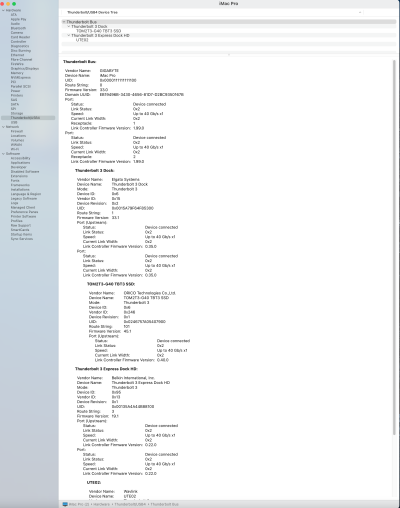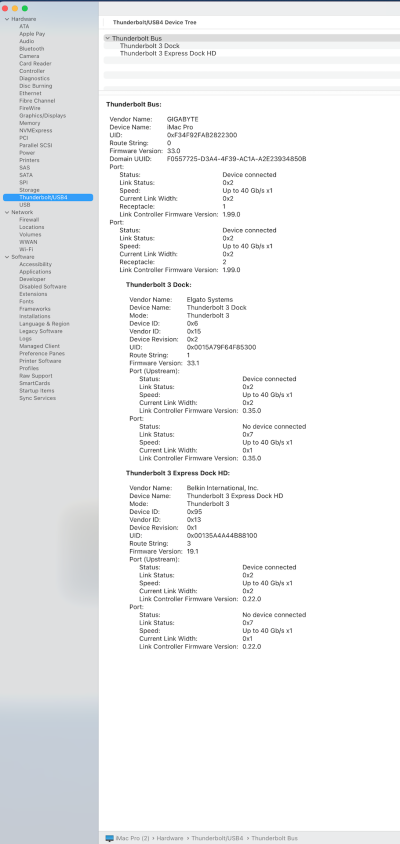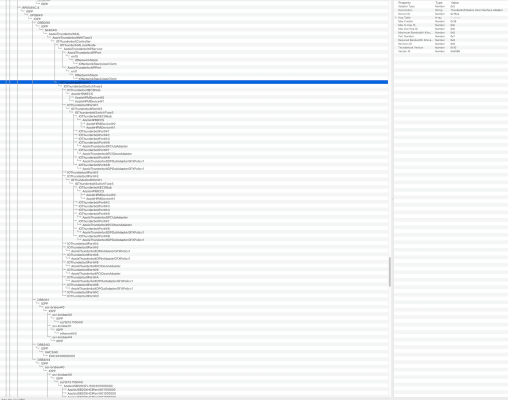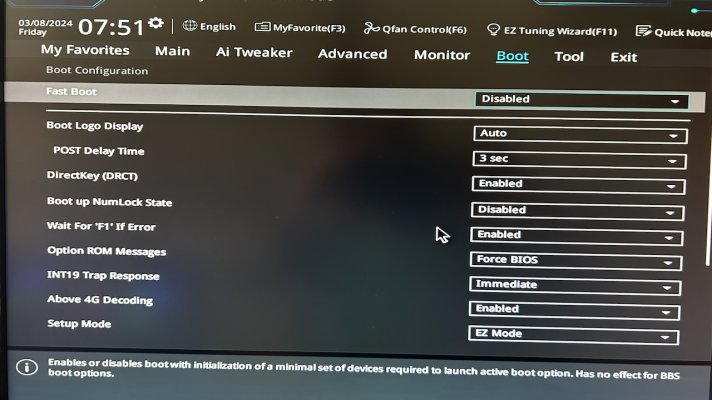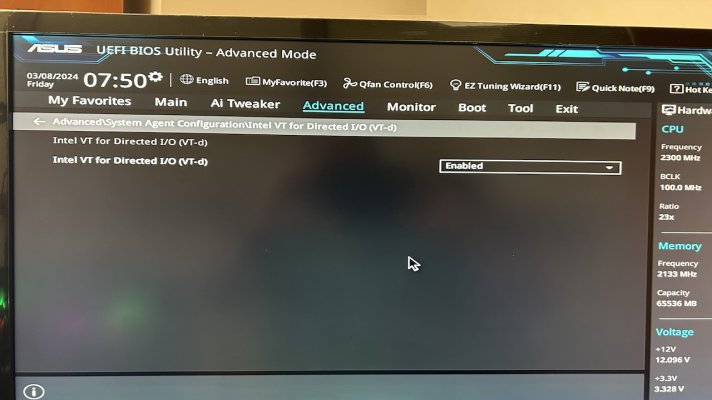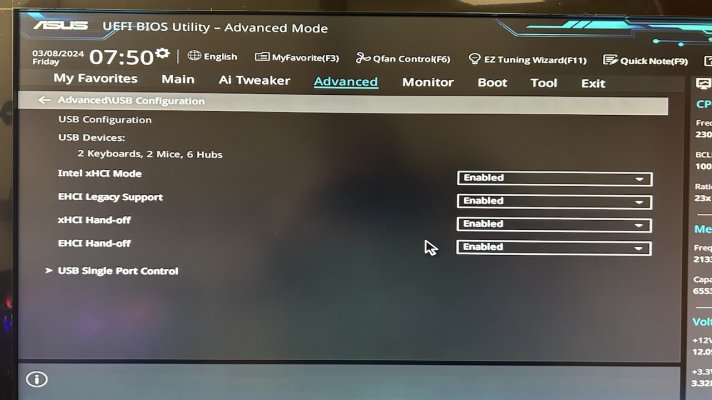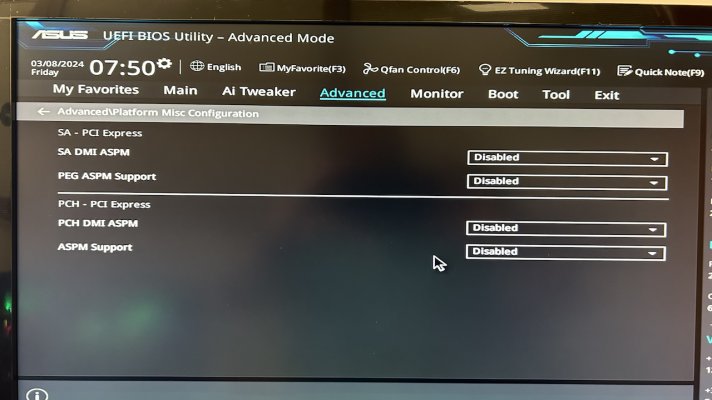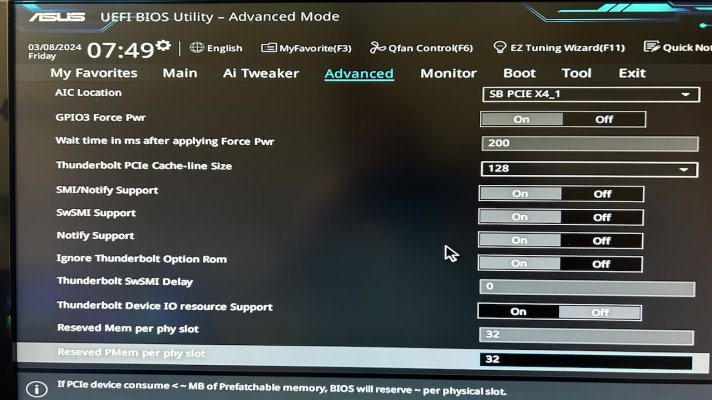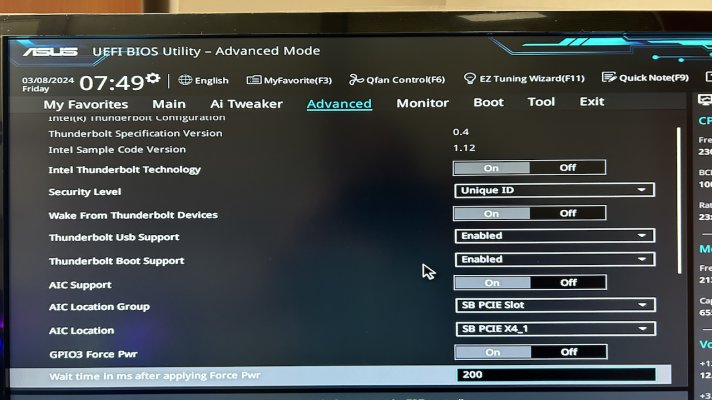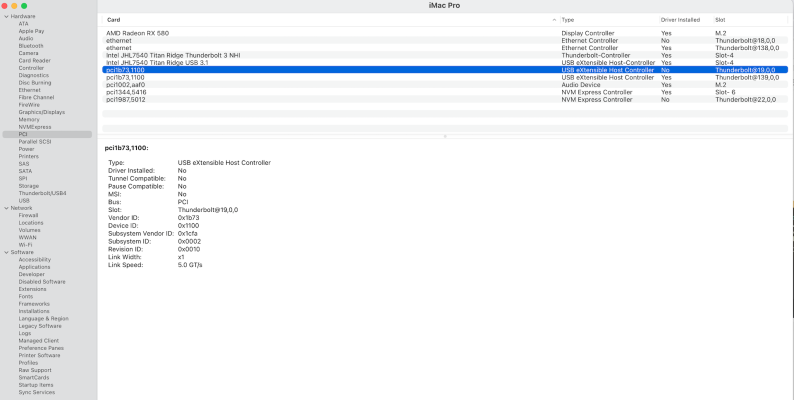Hi again
@scottkendall . I'm sorry for taking up your time. After working for a while at before, the same thing happened again. When I boot with the connected TB docks to the Titan Ridge ports, I can see both NVMe SSDs on the OpenCore startup screen. However, one of them appears connected to the desktop. Probably one TB port doesn't seem to be working. Currently, 2 TB 3 docks are connected to the PC. One is Belkin, the other is Elgato. If I change the dock's ports on the Titan Ridge, the result does not change; one dock works and the other does not. I would be very pleased if you could help. Thanks.