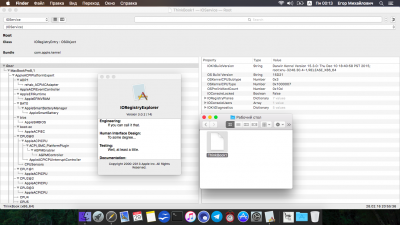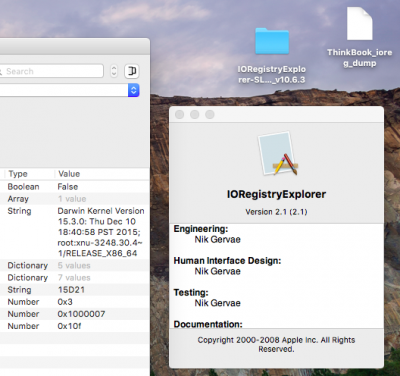- Joined
- May 14, 2013
- Messages
- 6
- Motherboard
- Lenovo ThinkPad X220 (Clover)
- CPU
- i7-2620m
- Graphics
- HD3000, 1366x768
- Mac
- Classic Mac
- Mobile Phone
Helo, Tony!
A test kext for USB3.0 on El Capitan work on my ThinkPad x220 with some specials - if I turn on a computer with plugged mouse or flash storage. Or I can turn on without it, at next plug in a USB device, go to sleepmode, and wake up - and this works (with 2.0 speed).
A similar behavior going with VGA port. It started to work with MB Pro 8.1 SMBIOS - I plug VGA Display, press "Find external Display" in SystemPreferences and it finds. But when I unplug it, system not turn off a monitor, until go to sleepmode, or reboot.
I think it may be trouble with power management, but I not sure.

My system is almost fully working except for described problems, and a trouble with audio output in dockstation I need to manually switch output device, but where I use a built-in 3.5 port, it switches automatically) And I noticed that sound is works with original AppleHDA.kext and AppleHDA_20672.kext only together :/
I need to manually switch output device, but where I use a built-in 3.5 port, it switches automatically) And I noticed that sound is works with original AppleHDA.kext and AppleHDA_20672.kext only together :/
Thank you, I hope you can give me some help
Here is some of my kexts:
http://www.mediafire.com/download/qow1fo0gvtbv94a/kexts.zip
A test kext for USB3.0 on El Capitan work on my ThinkPad x220 with some specials - if I turn on a computer with plugged mouse or flash storage. Or I can turn on without it, at next plug in a USB device, go to sleepmode, and wake up - and this works (with 2.0 speed).
A similar behavior going with VGA port. It started to work with MB Pro 8.1 SMBIOS - I plug VGA Display, press "Find external Display" in SystemPreferences and it finds. But when I unplug it, system not turn off a monitor, until go to sleepmode, or reboot.
I think it may be trouble with power management, but I not sure.

My system is almost fully working except for described problems, and a trouble with audio output in dockstation
Thank you, I hope you can give me some help
Here is some of my kexts:
http://www.mediafire.com/download/qow1fo0gvtbv94a/kexts.zip