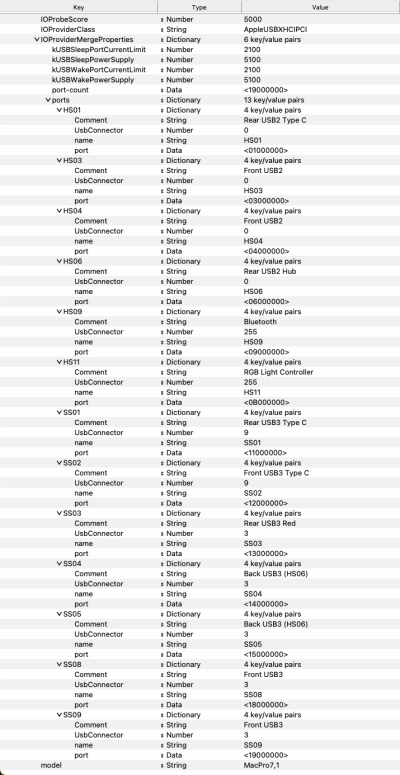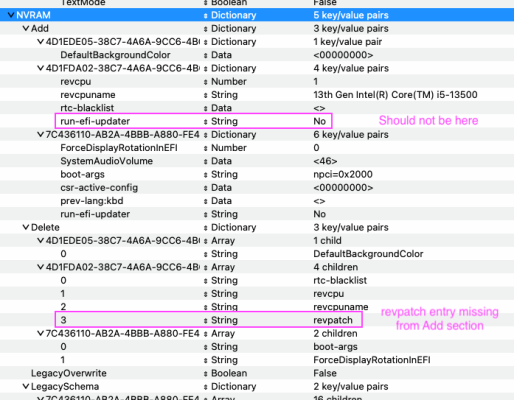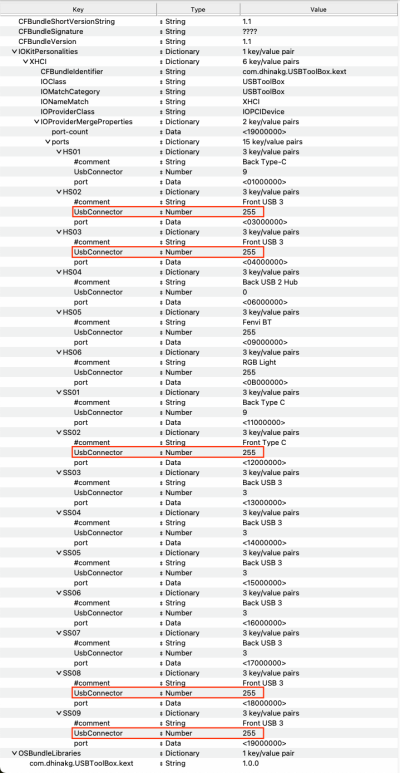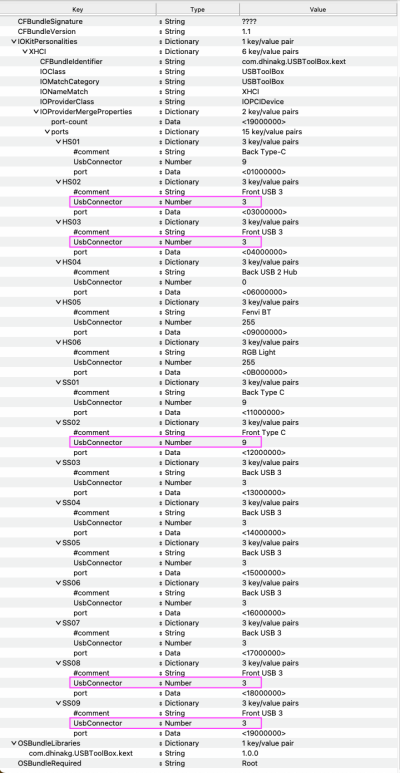- Joined
- Sep 30, 2023
- Messages
- 76
- Motherboard
- Gigabyte Z790 UD AX
- CPU
- i5-13500
- Graphics
- RX 6600
Hello community!
I recently installed Fenvi T919
It works perfectly on my Hackintosh (Ventura)
BT+WiFi that comes with Mobo is installed and I removed that when I made the USB mapping.
I use a Logitech mouse (Mx Master 2s) and a keyboard (Mx keys mini)
Both are connected through Logibolt receiver and Logi unifying receiver (Picture attached)
I'm not using them via Bluetooth.

I encountered a problem that after every 3/4/5 days in the middle of working all are stuck. Nothing works!
No click no key input.
To make everything work I have to force restart my PC.
Can't find the issue. I need your help!
Thank you all!
I recently installed Fenvi T919
It works perfectly on my Hackintosh (Ventura)
BT+WiFi that comes with Mobo is installed and I removed that when I made the USB mapping.
I use a Logitech mouse (Mx Master 2s) and a keyboard (Mx keys mini)
Both are connected through Logibolt receiver and Logi unifying receiver (Picture attached)
I'm not using them via Bluetooth.
I encountered a problem that after every 3/4/5 days in the middle of working all are stuck. Nothing works!
No click no key input.
To make everything work I have to force restart my PC.
Can't find the issue. I need your help!
Thank you all!