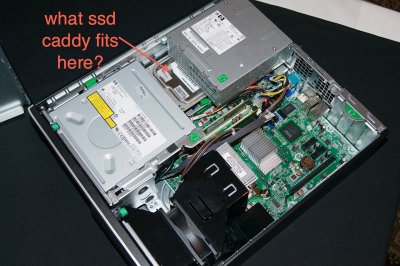- Joined
- Jan 20, 2016
- Messages
- 67
- Motherboard
- ASRock Z97 Anniversary
- CPU
- i5-4690K
- Graphics
- GTX 970
- Mac
- Mobile Phone
Thanks for all of your help; really appreciate it.
I found an Intel Q8400 Core2 Quad Core 2.66Ghz 4GB/500GB HD/DVD-RW.
So I would need to:
1. get an 80mm exhaust fan
2. solid state drive (I'm glad for that-I wasn't sure if the SSF would support one; the base is tiny from what I've read)
3. 4GB DDR to boost it
4. suggested graphics card (if your test of it goes well)
5. Follow the other steps that you've outlined in the post
That should do the trick?
Thanks again. Looking forward to the results with your graphics card.
HC
You found an HP 8000 with the quad core? You probably don't need the additional fan, unless you want it. I think the reason for the fan is when you upgrade the dual core model to a quad core then you'll also need more airflow. At least that's what I interpreted.
I dropped in a SSD because I happened to have one not in use at the moment. It's pretty quick with the SSD, much quicker than it was with Windows 7 with the 500GB HDD it came with (which I only used for a few minutes before I started installing OS X). I wasn't planning on using the SSD, but I don't think I can go back to a HDD now haha.
EDIT: I swear I read something in this thread about an exhaust fan, but now I don't see that anywhere...