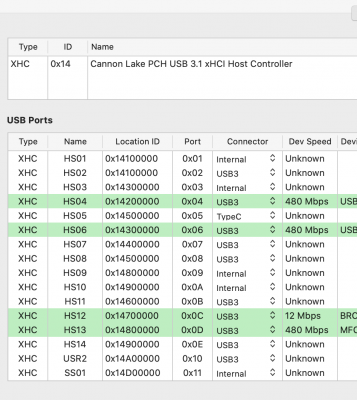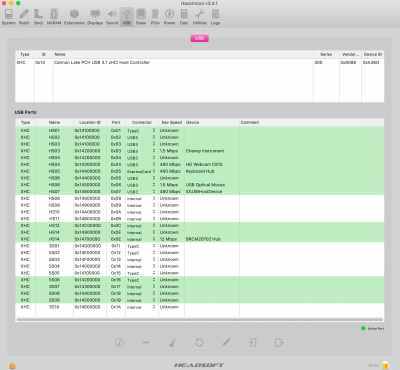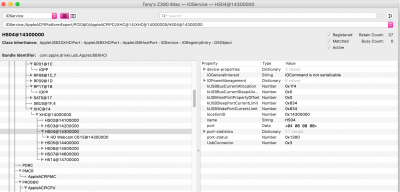Well there goes another four hours of Hackintosh. With no success.
I tried to follow the referenced guide:
https://www.tonymacx86.com/threads/the-new-beginners-guide-to-usb-port-configuration.286553/
I did all the steps up to port discovery, very carefully.
When I got to the port discovery I found a MAJOR difference between the guide and the Hackintool (very latest version)
When I have a USB device plugged into a port, THE HIGHLIGHT DOES NOT happen as shown in the guide - I mean the 'star' or * to the side. So there's no feedback of plugging a device in.
Unless, as I assumed the Green lines are showing ALL the active devices?
So I plugged a device into EVERY port simultaneously. I got something like this (one port turned off in this picture)
View attachment 479678
I then selected and deleted (minus sign) the inactive ports, and exported to USBPorts.kext. Copied the kext to my EFI folder, removed USBInjectAll.kext, changed config.plist to enable USBPorts.kext and rebooted.
I stupidly also copied the newly created SSDT-UIAC.aml etc files to EFI/OC/ACPI.
I rebooted and the reboot froze.
I removed the newly added SSDT*.aml files from EFI/OC/ACPI and rebooted (lucky to have a USB OC stick too).
It booted but I have few ports:
View attachment 479676
No SS ports, most ports gone.
Useless.
And I STILL can't figure out how to identify the INTERNAL MB USB 2.0 port!
What am I doing wrong? I have attached my ENTIRE EFI folder with serial numbers erased.
I'm posting this on the USB guide too , in case someone there can help me.