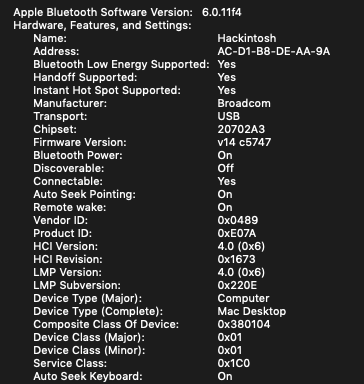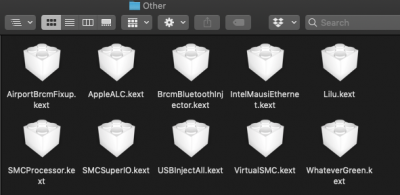@taylud I also got one from Amazon. Mine didn't say the seller was Dell so I was really worried.
But.... it looks like I spoke too soon. Bluetooth doesn't work properly. I'm having exactly the same problems
@taylud is having. I didn't notice it yesterday because I saw the Bluetooth icon. When I connected my Apple keyboard via cable, it showed up immediately in the paired devices list. I guess I was too excited to try everything else. I didn't realize I never tried disconnecting it. But, when I did this morning, it doesn't pair wireless. Can't believe I missed that yesterday.
I tried Bluetooth speakers, several Bluetooth mice (a Logitech and 2 Apple Magic mice) and some headphones, and they don't even show up.
I've tried all of the steps mentioned from post
#1,141 onwards.
At the moment I have BrcmFirmwareData.kext and BrcmPathRAM2.kext inside L/E. Permissions repaired, rebooted.
I've tried adding them to Other as well but same problem. Am I missing something? What were the final steps that worked for
@taylud?