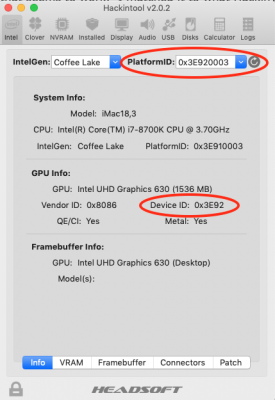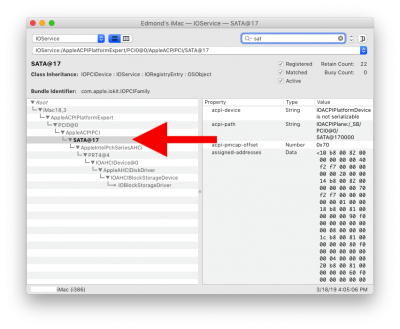- Joined
- Aug 30, 2018
- Messages
- 1,467
- Motherboard
- Asus ROG Strix Z390 I-Gaming
- CPU
- i7-8700K
- Graphics
- Vega 64
- Mac
- Classic Mac
- Mobile Phone
The EFIs form this post are deprecated, please go to Post #1 to get current EFIs.
@Monkey303 and others following this thread, I dug deep into the issues and spent the better part of 6 hours trying to find a common thread.
A few facts came out, with the last, being the most significant:
To test this, I deleted OSXAptioFix3drv, RC Scripts (in /etc/rc.boot.d/), and my nvram.plist, and rebooted. The system booted fine but sleep, wake, and shutdown were completely broken, and I mean BROKEN.
Based on a thread I found (and forgot where), and based on the advice of the developer, I re-enabled emuvariable and lo and behold, everything worked again. I did not have to use slide=0 or RC scripts. I also cleaned up a few things:
IMPORTANT: DO NOT REBOOT UNTIL YOU ARE INSTRUCTED TO!
My system is currently running perfectly. I would really appreciate if some of you could lend the community a hand by testing the new EFIs attached to the bottom of THIS and report back with the results.
When I get confirmation it works I will update post #1
Thanks!
@Monkey303 and others following this thread, I dug deep into the issues and spent the better part of 6 hours trying to find a common thread.
A few facts came out, with the last, being the most significant:
- Toleda, one of the developers of AppleALC specifically told me to use Audio layout 1 in Clover Configurator, devices, Audio inject. While this worked perfectly for me, many, if not all of you with a different video card experienced issues and had to use 7
- Some have had install issues, granted I wasn't clear that a hung black screen means you need to manually reboot because of emulated NVRAM.
- Others have had graphics issues or glitching on wake from sleep
- OsxAptiofixdrv is old and was replaced by Aptiomemoryfix. Please visit the linked GitHub to see reasons why
To test this, I deleted OSXAptioFix3drv, RC Scripts (in /etc/rc.boot.d/), and my nvram.plist, and rebooted. The system booted fine but sleep, wake, and shutdown were completely broken, and I mean BROKEN.
Based on a thread I found (and forgot where), and based on the advice of the developer, I re-enabled emuvariable and lo and behold, everything worked again. I did not have to use slide=0 or RC scripts. I also cleaned up a few things:
- Removed the uninjectable BrcmFirmwareRepo.kext that I inadvertently left in when I added BrcmFirmwareData.kext. May have caused issues with Bluetooth, depending on your card.
- Removed the SAT0=SATA rename because I saw that WhatEverGreen did it already
- Removed some Kernel and Kext patches that I was testing and forgot to remove. They were disabled anyway
- I hid the preboot and recovery volumes to prevent noobie installer confusion.
- I removed a bothersome legacy entry scan that showed a Windows legacy drive. CC did not disable it in config like it was supposed to
- Probably a few other items I forgot
IMPORTANT: DO NOT REBOOT UNTIL YOU ARE INSTRUCTED TO!
- Backup your EFI folder and nvram.plist by copying them to a FAT32 formatted USB drive. You can always boot from USB if things go sideways. Yes, it that's easy! You can use a tiny drive, the folder is only about 32 MB (NOT GB!)
- Enable Above 4G Decoding in BIOS
- Boot and delete the 3 RC scripts in /etc/rc.boot.d/ on your main drive
- Download the appropriate EFI file attached to the end of THIS post
- Start Clover Configurator and mount your EFI partition
- Delete your whole EFI folder and nvram.plist
- Copy the EFI folder found in the unzipped EFI file you downloaded onto your EFI partition
- Reboot
My system is currently running perfectly. I would really appreciate if some of you could lend the community a hand by testing the new EFIs attached to the bottom of THIS and report back with the results.
When I get confirmation it works I will update post #1
Thanks!
Last edited: