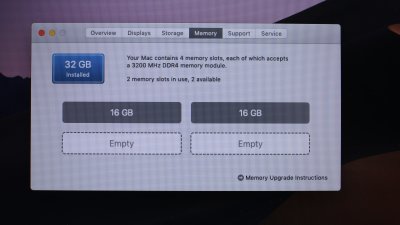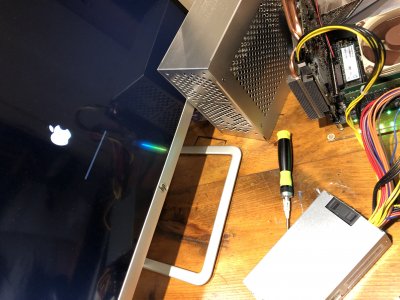You are using an out of date browser. It may not display this or other websites correctly.
You should upgrade or use an alternative browser.
You should upgrade or use an alternative browser.
The everything works Asus Z390-I Gaming * i7-8700K * SAPPHIRE NITRO+ Radeon RX Vega 64 Build
- Thread starter ModMike
- Start date
- Joined
- Aug 21, 2019
- Messages
- 9
- Motherboard
- Asus ROG STRIX Z390-I GAMING
- CPU
- Intel Core i5 8600
- Graphics
- Sapphire Radeon RX 580 Pulse 8GB
Did you update the firmware on your Samsung EVO Plus drive? If not, that can be the issue. Booting with the -v (verbose) flag can also help determine why you can’t reach the Apple install menu
Hi Leesureone,
Thank you so much! That did the trick for me! Happy days.
At first I thougt it was heading south again when there was a restart, but I then selected Run Install from EVO (my hard disk) and then it worked!
There are 2 things left, do you mind helping me out...?
At install, I skipped the internet section. I have this nice shark fin thing that came with the motherboard for WiFi, is there a way to get it to work with this Hackintosh? It was not in the guide...
Is it like this:
And, is there a way to skip the clover menu at startup? It is not much of a big deal to hit enter to 'launch macOs from EVO'.
But, if there is a workaround, that would be nice.
Looking forward to your reply and once again. Thanks!!
Last edited:
- Joined
- Aug 15, 2019
- Messages
- 9
- Motherboard
- Asus Z390-I
- CPU
- i7-9700K
- Graphics
- Vega 64
Hi rens.. just wondering if you’re not having any RAM issues? I can see that you also have 32GB RAM. The issue in my newly installed Mojave is that more than 50% is being used as “wired memory” as indicated in activity menu.Hi Leesureone,
Thank you so much! That did the trick for me! Happy days.
At first I thougt it was heading south again when there was a restart, but I then selected Run Install from Evo (my harddisk) and then it worked!
There are 2 things left, do you mind helping me out...?
At install, I skipped the internet section. I have this nice shark fin thing that came with the motherboard for wifi, is there a way to get it to work with this Hackintosh? It was not in the guide...
And, is there a way to skip the clover menu at startup? It is not much of a big deal to hit enter to 'launch MacOs from Evo'
but if there is a workaround that would be nice.
Looking forward to your reply and once again thanks!!
- Joined
- Aug 21, 2019
- Messages
- 9
- Motherboard
- Asus ROG STRIX Z390-I GAMING
- CPU
- Intel Core i5 8600
- Graphics
- Sapphire Radeon RX 580 Pulse 8GB
Hi rens.. just wondering if you’re not having any ram issues? I can see that you also Hi rens.. just wondering if you’re not having any RAM issues? I can see that you also have 32GB RAM. The issue in my newly installed Mojave is that more than 50% is being used as “wired memory” as indicated in activity menu.
Hi Eddybear,
You are right, there is a lot of wired memory, is that a problem...?
Attachments
- Joined
- Aug 21, 2019
- Messages
- 9
- Motherboard
- Asus ROG STRIX Z390-I GAMING
- CPU
- Intel Core i5 8600
- Graphics
- Sapphire Radeon RX 580 Pulse 8GB
Hi Eddybear,
You are right, there is a lot of wired memory, is that a problem...?
Well actually there is not a lot, it is 2 GB of 30 GB. Is that a lot? I am not sure. It's not 50%.
Can I share something from my settings perhaps? What do you need?
- Joined
- Aug 15, 2019
- Messages
- 9
- Motherboard
- Asus Z390-I
- CPU
- i7-9700K
- Graphics
- Vega 64
Well actually there is not a lot, it is 2 GB of 30 GB. Is that a lot? I am not sure. It's not 50%.
Can I share something from my settings perhaps? What do you need?
I see.. for some reason my RAM is using around 20GB..
Any chance you can share your EFI folder?
Attachments
- Joined
- Aug 21, 2019
- Messages
- 9
- Motherboard
- Asus ROG STRIX Z390-I GAMING
- CPU
- Intel Core i5 8600
- Graphics
- Sapphire Radeon RX 580 Pulse 8GB
I see.. for some reason my RAM is using around 20GB..
Any chance you can share your EFI folder?
Are you sure the solution is @ the EFI? I used the one from the guide. Or try the other one attached, I found it a few pages back...
Attachments
- Joined
- Apr 7, 2018
- Messages
- 93
- Motherboard
- Asus ROG Strix Z390-I Gaming
- CPU
- i7-8700K
- Graphics
- Vega 56
- Mac
- Mobile Phone
Have you had the same behaviour using DGPU-EFI from the guide?I see.. for some reason my RAM is using around 20GB..
Any chance you can share your EFI folder?
- Joined
- May 11, 2019
- Messages
- 29
- Motherboard
- Asus Rog Strix Z390-I
- CPU
- i9-9900
- Graphics
- RX 580
- Mac
I did this build once and it was practially effortless. This time around I'm encountering some roadblocks.
I have a ROG Strix Z390 Gaming-I
i5-9600K
Gigabyte Radeon RX 580 8G GPU (pulled from a eGPU "Gaming Box" for Mac)
Noctua L9i
I am getting hung up on the Apple logo when I first boot from my USB.
These are my theories:
- too new or too old Asus BIOS (I have 2417 x64)
- my install disk may have been created wrong (though it went smoothy)
- my video card? Its a GIGABYTE RX 580 pulled from an eGPU (gaming box) designed to work with Mac. Would the wrong video card interrupt an install ? Edit: I don't think its this because I tried another video card and got exactly the same freeze
- my M.2 drive is a 2TB HP EX950. Yet it is showing up as 128GB. Maybe its corrrupted or needs formatting? Would a bad M.2 interrupt an install? I could pull it and format it in another machine or try a 500GB Mushkin that I have. Is there a format that the M.2 should be before it goes on the motherboard?
Last night it got hung up on the end of the install, the white bar underneath the Apple logo would load completely but never finish/restart.
Then I reset the BIOS and started over today; the bar doesnt even load at all. I do get to the Clover boot screen, and I double click the EXTERNAL icon with Mojave or hit return. Then Apple logo frozen.
See pics. Any help is hugely appreciated.
P.S. Could I just clone my old drive using carbon copy? My other machine is working well.
I have a ROG Strix Z390 Gaming-I
i5-9600K
Gigabyte Radeon RX 580 8G GPU (pulled from a eGPU "Gaming Box" for Mac)
Noctua L9i
I am getting hung up on the Apple logo when I first boot from my USB.
These are my theories:
- too new or too old Asus BIOS (I have 2417 x64)
- my install disk may have been created wrong (though it went smoothy)
- my video card? Its a GIGABYTE RX 580 pulled from an eGPU (gaming box) designed to work with Mac. Would the wrong video card interrupt an install ? Edit: I don't think its this because I tried another video card and got exactly the same freeze
- my M.2 drive is a 2TB HP EX950. Yet it is showing up as 128GB. Maybe its corrrupted or needs formatting? Would a bad M.2 interrupt an install? I could pull it and format it in another machine or try a 500GB Mushkin that I have. Is there a format that the M.2 should be before it goes on the motherboard?
Last night it got hung up on the end of the install, the white bar underneath the Apple logo would load completely but never finish/restart.
Then I reset the BIOS and started over today; the bar doesnt even load at all. I do get to the Clover boot screen, and I double click the EXTERNAL icon with Mojave or hit return. Then Apple logo frozen.
See pics. Any help is hugely appreciated.
P.S. Could I just clone my old drive using carbon copy? My other machine is working well.
Attachments
- Joined
- Apr 7, 2018
- Messages
- 93
- Motherboard
- Asus ROG Strix Z390-I Gaming
- CPU
- i7-8700K
- Graphics
- Vega 56
- Mac
- Mobile Phone
I use latest BIOS (Version 2417), and the latest Intel ME (Version 12.0.39.1431_S) without issues. Which EFI do you use? You also need to boot with -v (verbose) to see the boot log to have a better understanding what's going on.I did this build once and it was practially effortless. This time around I'm encountering some roadblocks.
I have a ROG Strix Z390 Gaming-I
i5-9600K
Gigabyte Radeon RX 580 8G GPU (pulled from a eGPU "Gaming Box" for Mac)
Noctua L9i
I am getting hung up on the Apple logo when I first boot from my USB.
These are my theories:
- too new or too old Asus BIOS (I have 2417 x64)
- my install disk may have been created wrong (though it went smoothy)
- my video card? Its a GIGABYTE RX 580 pulled from an eGPU (gaming box) designed to work with Mac. Would the wrong video card interrupt an install ? Edit: I don't think its this because I tried another video card and got exactly the same freeze
- my M.2 drive is a 2TB HP EX950. Yet it is showing up as 128GB. Maybe its corrrupted or needs formatting? Would a bad M.2 interrupt an install? I could pull it and format it in another machine or try a 500GB Mushkin that I have. Is there a format that the M.2 should be before it goes on the motherboard?
Last night it got hung up on the end of the install, the white bar underneath the Apple logo would load completely but never finish/restart.
Then I reset the BIOS and started over today; the bar doesnt even load at all. I do get to the Clover boot screen, and I double click the EXTERNAL icon with Mojave or hit return. Then Apple logo frozen.
See pics. Any help is hugely appreciated.
P.S. Could I just clone my old drive using carbon copy? My other machine is working well.
Copyright © 2010 - 2024 tonymacx86 LLC