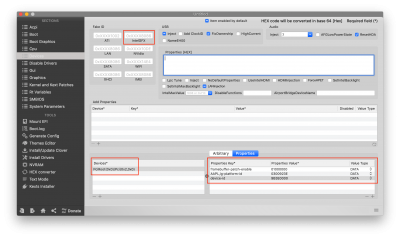- Joined
- May 13, 2017
- Messages
- 65
- Motherboard
- Gigabyte z390 Designare
- CPU
- i9-9900K
- Graphics
- Vega 64
- Mac
- Mobile Phone
Thanks! After I disable iGPU, I can use Final Cut Pro now. For enable iGPU in headless, I don't see any thread about it in 10.14.6. Any idea where I can find one? Thanks.
Try this in Clover Configurator, courtesy of @CaseySJ:
SMBIOS: Use either iMac18,3 or iMacPro1,1.
Devices: IntelGFX = 0x0
Devices: Devices* = PciRoot(0x0)/Pci(0x2,0x0)
Properties:
Key = framebuffer-patch-enable | Value = 01000000 | Type = Data
Key = AAPL,ig-platform-id | Value = 0300923E | Type = Data (you may also try 0300913E)
Key = device-id | Value = 9B3E0000 | Type = Data
Graphics: ig-platform-id = <make sure this is empty>
Graphics: Inject Intel = false
Graphics: Inject ATI = false
The attached screenshot might help as well.