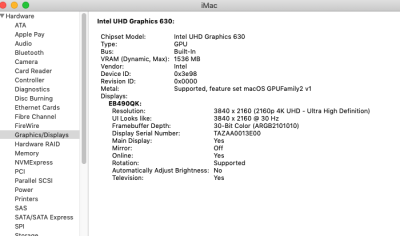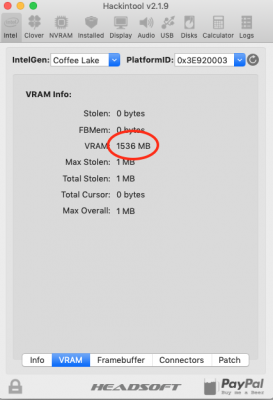- Joined
- Aug 30, 2018
- Messages
- 1,467
- Motherboard
- Asus ROG Strix Z390 I-Gaming
- CPU
- i7-8700K
- Graphics
- Vega 64
- Mac
- Classic Mac
- Mobile Phone
I was playing with compiling new versions and also messed around with Virtual SMC. These 2 EFIs put everything back to "stock". I also removed the USB port limit removal patch just in case it interferes with the installer.
Give them a shot and let me know if we are back in business.
Give them a shot and let me know if we are back in business.