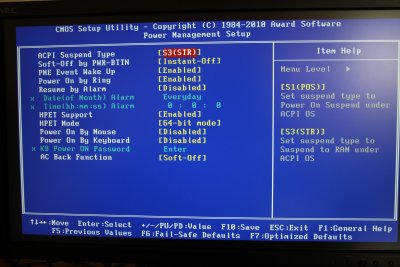- Joined
- Feb 25, 2011
- Messages
- 53
- Motherboard
- Gigabyte x299 Gaming 7
- CPU
- i9-7940X
- Graphics
- Vega Frontier Air
- Mac
- Classic Mac
- Mobile Phone
Hello hackintoshers! Or is it hackintoshists?? I'll have to think about that... Anyhoo.
Specs: i5-760, Gigabyte P55M UD4 f11 bios, Sapphire Vapor 5770, 4GB Corsair RAM, not exactly THE DEATHSTAR but bare with me...
I followed tonys awesome guide to the T (iBoot 2.5 + Multibeast 3.2 = THANK YOU TONY!!!), or at least I think I did because my system seems to work perfectly (all ports, specs, HDs, and fans/temps recognized) except...
A) I can't boot without the iBoot CD in the drive. Without the CD, It gets to the gray ? screen and then kernel panics almost immediately.
B) When I put the computer to sleep it reboots
C) My rear audio port doesn't work but the one on the front of my case works perfectly
I was so happy when I finished the last of the steps I started crying with joy and feel like I overlooked something (no joke, actual tear drops). I have been working on computers doing video production since 2001-2002, but this is my first PC build/Hackintosh (built last weekend!!). I know with these things it's all about the details, and from the research I have done people seem to have had similar problems but not the same build. Any help would be appreciated and thanks so much for taking the time to read the exploits of a total noob
love,
animal
Specs: i5-760, Gigabyte P55M UD4 f11 bios, Sapphire Vapor 5770, 4GB Corsair RAM, not exactly THE DEATHSTAR but bare with me...
I followed tonys awesome guide to the T (iBoot 2.5 + Multibeast 3.2 = THANK YOU TONY!!!), or at least I think I did because my system seems to work perfectly (all ports, specs, HDs, and fans/temps recognized) except...
A) I can't boot without the iBoot CD in the drive. Without the CD, It gets to the gray ? screen and then kernel panics almost immediately.
B) When I put the computer to sleep it reboots
C) My rear audio port doesn't work but the one on the front of my case works perfectly
I was so happy when I finished the last of the steps I started crying with joy and feel like I overlooked something (no joke, actual tear drops). I have been working on computers doing video production since 2001-2002, but this is my first PC build/Hackintosh (built last weekend!!). I know with these things it's all about the details, and from the research I have done people seem to have had similar problems but not the same build. Any help would be appreciated and thanks so much for taking the time to read the exploits of a total noob
love,
animal