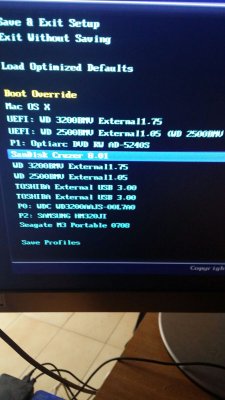- Joined
- Oct 5, 2015
- Messages
- 18
- Motherboard
- Gigabyte GA-Z87-HD3 Socket LGA 1150 (ATX, Intel Z87, DDR3, 6x SATA III)
- CPU
- Intel BX80646I54670K CPU Boxed Intel Core i5-4670K Haswell
- Graphics
- Gigabyte GV-N660OC-2GD NVIDIA GTX 660 (PCI-e, 2GB, GDDR5)
- Mac
- Classic Mac
- Mobile Phone
I made further tests. I used another usb disk and I have reinstalled the mac os x installer there. This time,everytime that I restart the PC I see the UEFI version of the usb disk / mac os x installer. So,I reached a conclusion : the usb disk used before is not good. Or it is not compatible with the BIOS. But I haven't been able to start the installation of High Sierra,anyway,because the apple logo stucks on the screen and it stays there forever. Do you have a solution for this problem ? What should I do to activate the logging during the boot stage ?