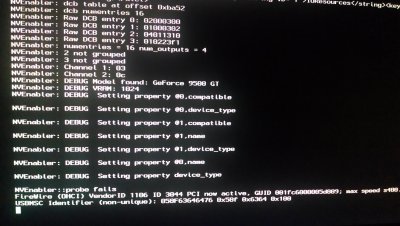- Joined
- Nov 21, 2010
- Messages
- 26
- Motherboard
- ASUS P7P55D-E PRO
- CPU
- LGA1156 i7 870
- Graphics
- NV GeForce 9500GT
- Mac
- Classic Mac
- Mobile Phone
I installed 10.6 on my computer 2 years ago. Its been running fine until last week when it would freeze at white apple screen with continuous spinning disk...running a verbose I got the attached screen shot. As far as I can remember nothing was done to computer prior to it misbehaving. Can anyone help me? I have searched most of the forums without any luck...please steer me in the right direction...
Thanks
HM
asus p7p55d-e pro- mbo
nvidia evga 9500gt- vidcard
running safe or single doesnt change anything...
Thanks
HM
asus p7p55d-e pro- mbo
nvidia evga 9500gt- vidcard
running safe or single doesnt change anything...