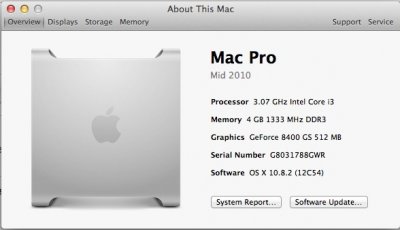- Joined
- Feb 24, 2011
- Messages
- 45
- Motherboard
- Gigabyte H55M-UD2H
- CPU
- Intel Core i3 3.07GHz -- Overclocked to 3.68GHz
- Graphics
- Asus GeForce 8400GS 512MB
- Mac
- Classic Mac
- Mobile Phone
I'm trying to install ML using unibeast 1.5.2 from scratch on this MB (i3-540 so HD Graphics connected through HDMI).
If I boot on verbose it freezes and the only error I can see is:
ACPI_SMC_PlatformPlugin::start - waitForService(ResourceMatching(AppleIntelCPUPowerManagement) timed out
Any ideas on how to proceed with the installation?
Is the installer hanging up at "ACPI_SMC_PlatformPlugin::start - waitForService(ResourceMatching(AppleIntelCPUPowerManagement) timed out" or does it install then hang when you try to boot your fresh ML installation? Will it boot to the desktop in safe boot (-x)?