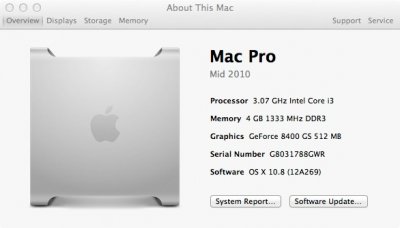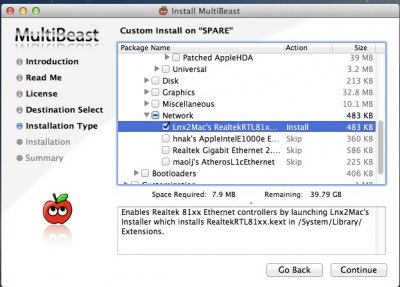- Joined
- Feb 24, 2011
- Messages
- 45
- Motherboard
- Gigabyte H55M-UD2H
- CPU
- Intel Core i3 3.07GHz -- Overclocked to 3.68GHz
- Graphics
- Asus GeForce 8400GS 512MB
- Mac
- Classic Mac
- Mobile Phone
[Sucess] GA-H55M-UD2H (F11), Core i3, NV 8400GS
Just finished upgrading to Mountain Lion on my budget build, stable so far and working 100%. I went with an upgrade of my Lion 10.7.4 install. I used XMove installed on a separate internal Hard Drive, as I had done when I moved to Lion from Snow Leopard. Installation went with out a hitch, but had a few issues afterwards.
Had to rollback NVDANV50Hal.kext (attached) to DP4 version to avoid kernel panic/hang up at boot. (could boot into safe mode, (-x) however)
Had to reinstall Lin2Mac ethernet driver from Multibeast.
Fixed built in audio by using Multibeast's -->Unified Device Injector--->ALC8xxHDA for Legacy and -->AppleHDA Rollback.
100% working with sound, network and QE/CI video, multiple monitor support, etc... Mountain Lion is great upgrade--worth the effort to get it installed IMO.
- jayman30usa
Just finished upgrading to Mountain Lion on my budget build, stable so far and working 100%. I went with an upgrade of my Lion 10.7.4 install. I used XMove installed on a separate internal Hard Drive, as I had done when I moved to Lion from Snow Leopard. Installation went with out a hitch, but had a few issues afterwards.
Had to rollback NVDANV50Hal.kext (attached) to DP4 version to avoid kernel panic/hang up at boot. (could boot into safe mode, (-x) however)
Had to reinstall Lin2Mac ethernet driver from Multibeast.
Fixed built in audio by using Multibeast's -->Unified Device Injector--->ALC8xxHDA for Legacy and -->AppleHDA Rollback.
100% working with sound, network and QE/CI video, multiple monitor support, etc... Mountain Lion is great upgrade--worth the effort to get it installed IMO.
- jayman30usa