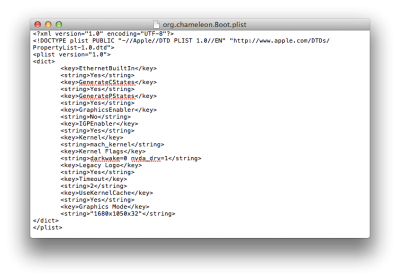- Joined
- Apr 19, 2012
- Messages
- 16
- Motherboard
- HAF-Cintosh GA-Z87X-D3H
- CPU
- i5 4670k
- Graphics
- Gigabyte GTX 760 OC 2GB
- Mac
- Classic Mac
- Mobile Phone
{Success}Fa90's Build - HAF-Cintosh: Core i5-4670k - GA-Z87x-D3H - 8GB DDR3-2800 - GTX 760
Components
CPU: Intel Core i5-4670K
[AMAZON-de]http://www.amazon.de/gp/product/B00CO8TBOW/[/AMAZON-de]
Mainboard: Gigabyte Z87X-D3H
[AMAZON-de]http://www.amazon.de/gp/product/B00CUCRKO0/[/AMAZON-de]
Graphic: Gigabyte GTX 760 OC Windforce 3 2GB GDDR5
[AMAZON-de]http://www.amazon.de/gp/product/B00DMUN9TE[/AMAZON-de]
CPU-Cooler: Corsair H60
[AMAZON-de]http://www.amazon.de/gp/product/B00A0HZMGA[/AMAZON-de]
Case: Cooler Master HAF 912 Advanced with Window
[AMAZON-de]http://www.amazon.de/gp/product/B004EWYSF8[/AMAZON-de]
WLAN: TP-Link TL-WDN4800
[AMAZON-de]http://www.amazon.de/gp/product/B006PMX964[/AMAZON-de]
Bluetooth: Bluetooth 4.0 USB-Stick
[AMAZON-de]http://www.amazon.de/gp/product/B007MKMJGO[/AMAZON-de]
SSD: Kingston SSDNow V+200 120GB
[AMAZON-de]http://www.amazon.de/gp/product/B008MEEX5O[/AMAZON-de]
HDD: Seagate 7200rpm 2TB
[AMAZON-de]http://www.amazon.de/gp/product/B006H32Q3S/[/AMAZON-de]
Already Owned
RAM: 2x Kingston HyperX Performance 4GB Kit DDR3-2800 CL12 (8GB)
They aren't selling these anymore. (I don't know whether they have selled these at any time, i think its a special give-away for OCs - got them from a friend of mine who is active and popular in the global OC tournament.)
PSU: Nexus RX-5300 530W
They aren't selling this anymore.
Optical: LiteOn iHas124B
I don't recommend to buy these, they are extremely expensive compared to similar Drives (since someone discovered that they are the only capable burner for pirated Xbox 360 games)
Mouse: Apple Magic Mouse
[AMAZON-de]http://www.amazon.de/gp/product/B002NX0M8C[/AMAZON-de]
Keyboard: Apple Wireless Keyboard
[AMAZON-de]http://www.amazon.de/gp/product/B005DQ0D8K[/AMAZON-de]
Monitor: LG Flatron L225WT
[AMAZON-de]http://www.amazon.de/gp/product/B000YID93I[/AMAZON-de]
OS: Apple Mac OS X Mountain Lion
https://itunes.apple.com/de/app/os-x-mountain-lion/id537386512?mt=12
Comments
So, after almost 4 years with my Dell XPS M1530, which I used as my first hackintosh, the on-board GPU is broken and the laptop is done. I saved a little money for that day to come to finally buy me a Mac. The budget was 1700€ and i wanted an iMac. With this budget i could afford the smallest 27" iMac if they are on discount. Apparently the build in graphics annoyed me a lot, because i also want my Computer to perform fast at graphic-intense Games (Windows). Just for fun i created a really exciting gaming PC for 1700€ and was shocked how much better it was. So i decided to slow the Gaming-Rig a little bit down a Budget of 800-1000€, but also perform better than the original iMac.
My first thought was that i no longer want an unstable Hackintosh, like my Dell. (I swapped the wifi-card, had a lot of trouble with many kexts and after every update of OSX the fun started all over...) With the help of tonymacs buyers guide i searched for the individual parts for my buils, which i want to explain why i chose them shortly:
CPU: 100€ less than the 4770k - nearly same Power, is more than enough for gaming
Board: Cheapest compatible Board with all ports i'll need and SLI-support (for future adding of second GPU)
GPU: Quietest card in idle, also good performance
Cooler: I always wanted to water-cool my rig - my first small steps
Case: I wanted this case since 2010 when it came out, I love the industrial design and the HighAirFlow architecture.
Bluetooth: Same Chip as the 4.0 Stick in the Buyers Guide, but only 10€ in germany! Should work fine, found the hint here in the forum in dasdf's thread
Anything else should self be explaining - I tried to find a good balance between performance and price.
Installation
1. Installed with fresh 10.8.5, using Unibeast 2.1.1.
2. After first boot and user configuration i fired up Multibeast 5.5.2:

3. According to this thread i installed the nvidia driver to show up the GTX 760 properly. I also added the IGPEnabler, as wildwillow showed us here.

//edit:
Multi-Displays are working fine now,but i can't get any sound through the hdmi-cable to my 1080p tv.
Sound through HDMI now working, thanks to wildwillow!
1. Download the SSDT-1.aml from toledas link
2. Rename to SSDT.aml
3. Put the file into /Extra folder
4. Remove HDAEnabler1.kext from S/L/E
5. Install Alc892 with DSDT form Multibeast 5.5.2
6. Repair permissions with Diskutil
7. Restart and choose your connected HDMI-Output device in your audio settings (in my case LG TV, although the HDMI-cable is connected to a Yamaha AV-Reciever
I cannot control the Volume in Mac OS X, but thats no problem, the remote from the AV-Reciever is in the range.
What i also did was turning the fans in my Case to full-speed, because the Motherboard gave them only the minimum voltage (5V) because of the CPU-temps. With that low voltage the big 200mm Fans doesn't start rotating. At full speed the fans have 19dbA - so they are really quite --> no problem.
Get Bluetooth Keyboard and Mouse working in Windows and OS X simultaneously (i will try wildwillows advice)
Followed this Guide for simultaniously working Bluetooth Mouse and Keyboard in OS X and Windows:
http://www.tonymacx86.com/general-h...gic-trackpad-magic-mouse-bluetooth-setup.html
Next Up / Work in Progress:
- Chimera on USB --> Start-"Key" for Mac OS X without this Windows will fire up (Some security as of OS X will be contain my more private things like family photos)
This seems to be more complicated than i first thaught. I installed Chimera on an USB stick an i can boot from that to, but as soon as i unplug the stick, go into windows, and restart with the stick plugged in again, the boot order in the bios is messed up, the usb stick isn't at 1st anymore. I deactivated fast boot in bios, so i can go into the bios with my usb plug keyboard to switch the boot order when needed. This is not a final solution. I want to get rid of the plugged Keyboard.
- Mavericks! downloading it right now, will update OS X 10.8, after I did a backup
- test some system definitions
to be continued...
Please feel free to comment, ask questions or to share your thoughts on this build with me!
Regards,
Fred aka Fa90
Fa90's Build - HAF-Cintosh: Core i5-4670k - GA-Z87x-D3H - 8GB DDR3-2800 - GTX 760



Components
CPU: Intel Core i5-4670K
[AMAZON-de]http://www.amazon.de/gp/product/B00CO8TBOW/[/AMAZON-de]
Mainboard: Gigabyte Z87X-D3H
[AMAZON-de]http://www.amazon.de/gp/product/B00CUCRKO0/[/AMAZON-de]
Graphic: Gigabyte GTX 760 OC Windforce 3 2GB GDDR5
[AMAZON-de]http://www.amazon.de/gp/product/B00DMUN9TE[/AMAZON-de]
CPU-Cooler: Corsair H60
[AMAZON-de]http://www.amazon.de/gp/product/B00A0HZMGA[/AMAZON-de]
Case: Cooler Master HAF 912 Advanced with Window
[AMAZON-de]http://www.amazon.de/gp/product/B004EWYSF8[/AMAZON-de]
WLAN: TP-Link TL-WDN4800
[AMAZON-de]http://www.amazon.de/gp/product/B006PMX964[/AMAZON-de]
Bluetooth: Bluetooth 4.0 USB-Stick
[AMAZON-de]http://www.amazon.de/gp/product/B007MKMJGO[/AMAZON-de]
SSD: Kingston SSDNow V+200 120GB
[AMAZON-de]http://www.amazon.de/gp/product/B008MEEX5O[/AMAZON-de]
HDD: Seagate 7200rpm 2TB
[AMAZON-de]http://www.amazon.de/gp/product/B006H32Q3S/[/AMAZON-de]
Already Owned
RAM: 2x Kingston HyperX Performance 4GB Kit DDR3-2800 CL12 (8GB)
They aren't selling these anymore. (I don't know whether they have selled these at any time, i think its a special give-away for OCs - got them from a friend of mine who is active and popular in the global OC tournament.)
PSU: Nexus RX-5300 530W
They aren't selling this anymore.
Optical: LiteOn iHas124B
I don't recommend to buy these, they are extremely expensive compared to similar Drives (since someone discovered that they are the only capable burner for pirated Xbox 360 games)
Mouse: Apple Magic Mouse
[AMAZON-de]http://www.amazon.de/gp/product/B002NX0M8C[/AMAZON-de]
Keyboard: Apple Wireless Keyboard
[AMAZON-de]http://www.amazon.de/gp/product/B005DQ0D8K[/AMAZON-de]
Monitor: LG Flatron L225WT
[AMAZON-de]http://www.amazon.de/gp/product/B000YID93I[/AMAZON-de]
OS: Apple Mac OS X Mountain Lion
https://itunes.apple.com/de/app/os-x-mountain-lion/id537386512?mt=12
Comments
So, after almost 4 years with my Dell XPS M1530, which I used as my first hackintosh, the on-board GPU is broken and the laptop is done. I saved a little money for that day to come to finally buy me a Mac. The budget was 1700€ and i wanted an iMac. With this budget i could afford the smallest 27" iMac if they are on discount. Apparently the build in graphics annoyed me a lot, because i also want my Computer to perform fast at graphic-intense Games (Windows). Just for fun i created a really exciting gaming PC for 1700€ and was shocked how much better it was. So i decided to slow the Gaming-Rig a little bit down a Budget of 800-1000€, but also perform better than the original iMac.
My first thought was that i no longer want an unstable Hackintosh, like my Dell. (I swapped the wifi-card, had a lot of trouble with many kexts and after every update of OSX the fun started all over...) With the help of tonymacs buyers guide i searched for the individual parts for my buils, which i want to explain why i chose them shortly:
CPU: 100€ less than the 4770k - nearly same Power, is more than enough for gaming
Board: Cheapest compatible Board with all ports i'll need and SLI-support (for future adding of second GPU)
GPU: Quietest card in idle, also good performance
Cooler: I always wanted to water-cool my rig - my first small steps
Case: I wanted this case since 2010 when it came out, I love the industrial design and the HighAirFlow architecture.
Bluetooth: Same Chip as the 4.0 Stick in the Buyers Guide, but only 10€ in germany! Should work fine, found the hint here in the forum in dasdf's thread
Anything else should self be explaining - I tried to find a good balance between performance and price.
Installation
1. Installed with fresh 10.8.5, using Unibeast 2.1.1.
2. After first boot and user configuration i fired up Multibeast 5.5.2:
3. According to this thread i installed the nvidia driver to show up the GTX 760 properly. I also added the IGPEnabler, as wildwillow showed us here.
//edit:
Multi-Displays are working fine now,
Sound through HDMI now working, thanks to wildwillow!
1. Download the SSDT-1.aml from toledas link
2. Rename to SSDT.aml
3. Put the file into /Extra folder
4. Remove HDAEnabler1.kext from S/L/E
5. Install Alc892 with DSDT form Multibeast 5.5.2
6. Repair permissions with Diskutil
7. Restart and choose your connected HDMI-Output device in your audio settings (in my case LG TV, although the HDMI-cable is connected to a Yamaha AV-Reciever
I cannot control the Volume in Mac OS X, but thats no problem, the remote from the AV-Reciever is in the range.
What i also did was turning the fans in my Case to full-speed, because the Motherboard gave them only the minimum voltage (5V) because of the CPU-temps. With that low voltage the big 200mm Fans doesn't start rotating. At full speed the fans have 19dbA - so they are really quite --> no problem.
Followed this Guide for simultaniously working Bluetooth Mouse and Keyboard in OS X and Windows:
http://www.tonymacx86.com/general-h...gic-trackpad-magic-mouse-bluetooth-setup.html
Next Up / Work in Progress:
- Chimera on USB --> Start-"Key" for Mac OS X without this Windows will fire up (Some security as of OS X will be contain my more private things like family photos)
This seems to be more complicated than i first thaught. I installed Chimera on an USB stick an i can boot from that to, but as soon as i unplug the stick, go into windows, and restart with the stick plugged in again, the boot order in the bios is messed up, the usb stick isn't at 1st anymore. I deactivated fast boot in bios, so i can go into the bios with my usb plug keyboard to switch the boot order when needed. This is not a final solution. I want to get rid of the plugged Keyboard.
- Mavericks! downloading it right now, will update OS X 10.8, after I did a backup
- test some system definitions
to be continued...
Please feel free to comment, ask questions or to share your thoughts on this build with me!
Regards,
Fred aka Fa90
Attachments
Last edited by a moderator: