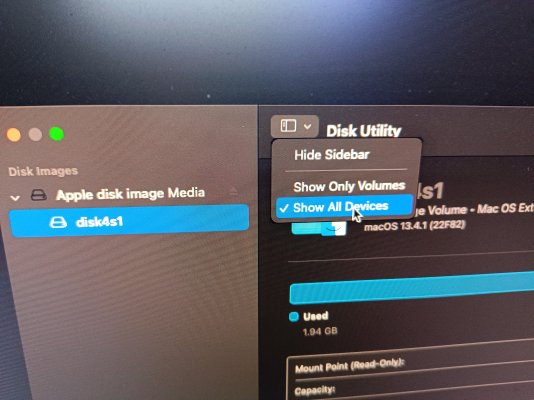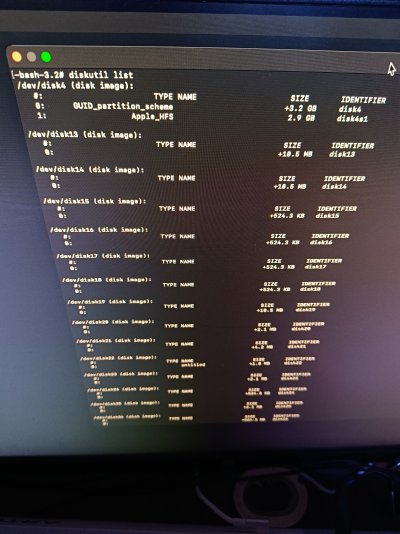- Joined
- Jan 2, 2012
- Messages
- 108
- Motherboard
- Asus Prime 490-P
- CPU
- i9-10850
- Graphics
- RX 6600 XT
- Mac
- Classic Mac
- Mobile Phone
I tried to upgrade my Monterey installation and finally found good EFI (0.9.7). I prepared installation USB first to check the EFI, and found it to be good *had to add pikera in boot args. I did the installation straight from the install app (not USB), but of course, moved all previous serials to the new OC config file. My hackintosh is presented as iMacPro 2017 with Sapphire Radeon 6600XT graphics, 32GB of RAM.
All is working now, on first boot, BT was a bit shaky, but now returned to normal.
1. On Ventura now. Generally the system feels a bit faster and the main advantage is that professional Apple apps are updated. I use Logic Pro and FCP for creative work.
2. My MBA M2 is already on Sonoma, so Ventura was familiar for me.
3. Sonoma is no go for because I use Fenvi T919 wifi and bt.
All is working now, on first boot, BT was a bit shaky, but now returned to normal.
1. On Ventura now. Generally the system feels a bit faster and the main advantage is that professional Apple apps are updated. I use Logic Pro and FCP for creative work.
2. My MBA M2 is already on Sonoma, so Ventura was familiar for me.
3. Sonoma is no go for because I use Fenvi T919 wifi and bt.
Last edited: