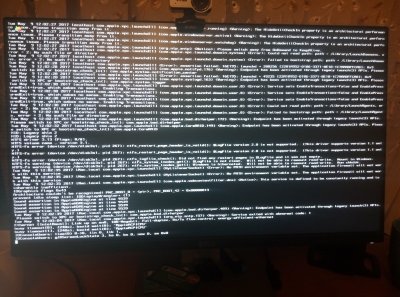- Joined
- May 1, 2017
- Messages
- 5
- Motherboard
- Gigabyte GA-Z270M-D3H
- CPU
- i5-7600K
- Graphics
- GTX 760
i\\
its loading to the install for usb but after the install is done the hard drive is not showing in the cloverWere you adding two = signs to the boot argument? if so it only needs one.. cpus=1
It's hard to guess what you did wrong or what isn't working without being there or seeing what you're doing, exactly.