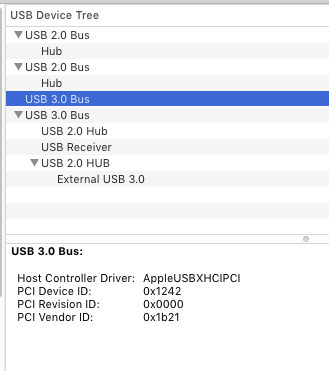- Joined
- Dec 1, 2010
- Messages
- 55
- Motherboard
- Z390 DESIGNARE
- CPU
- i9-9900K
- Graphics
- RX 5500 XT
- Mac
- Mobile Phone
ok today i updated to 10.11.1 and rebooted and graphics got choppy at 7MB speeds, but the nvidia window prompt me to updated to the latest nvidia drivers install an rebooted, everything is working fine. I did tried this on a carbon copy clone back up first