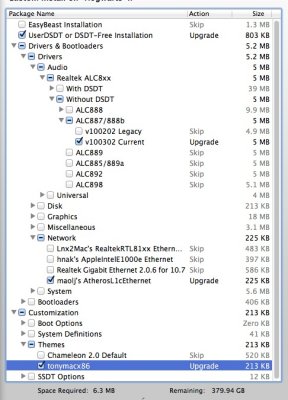- Joined
- Jul 5, 2011
- Messages
- 9
- Motherboard
- Z77-DS3H
- CPU
- i5-3750K
- Graphics
- onBoard
- Mac
- Classic Mac
- Mobile Phone
My configuration:
GA-Z77-DS3H
i5-3570K
OnBard Video
Hard Drives:
*SAMSUNG HD103SI
*other older 7500RPM disks for storage
12 GB memory in 2x4GB, and 2x2GB sticks
Preparation:
*Read this board and search for advice from others
*Create a Mountain Lion installer on a USB-stick with the new Unibeast posted on the site
**Note to self, if it finishes in less than 5 minutes it did not work, downloaded a fresh version from the app store and it worked well
*Remove all USB cables except keyboard and Mouse
*Plug the USB into one of the motherboard USB ports, I made sure it was not usb 3.0
*Make sure your bios version is F6 and that the default settings are loaded!
*Change SATA MODE from IDE to ACHI.
*Make sure you are using the DVI port connecting to your monitor.
*Remove all hard drives except the one your going to install from
*Only use 4GB memory (Read a long time ago Mac's had issues with installing with more)
Mountain Lion installation:
*Boot from the Unibeast USB installer you created
*Format the partition or drive that you want to use, using disk-utility
*Continue the installer, select your newly formatted disk.
*When the installer is done, the computer will restart. When you arrive at the boot menu, select the now installed Mountain Lion (Not the Unibeast USB that is still plugged in)
*Follow along and finish the setup, until you arrive at the desktop.
*Disappointment set in at this stage with a 24" monitor displaying 1024x768, Keep going though.
*Run/Install multibeast. Use the settings shown in the attached image.
*Shut Down
*remove UBS Unibeast Installer
*reboot
All Done and Parallels working as well. everything works great, had to move all my files from my old Windows Disks to the Mac formatted disks, and its a sweet install.
Thanks for all the great guides and tips.
GA-Z77-DS3H
i5-3570K
OnBard Video
Hard Drives:
*SAMSUNG HD103SI
*other older 7500RPM disks for storage
12 GB memory in 2x4GB, and 2x2GB sticks
Preparation:
*Read this board and search for advice from others
*Create a Mountain Lion installer on a USB-stick with the new Unibeast posted on the site
**Note to self, if it finishes in less than 5 minutes it did not work, downloaded a fresh version from the app store and it worked well
*Remove all USB cables except keyboard and Mouse
*Plug the USB into one of the motherboard USB ports, I made sure it was not usb 3.0
*Make sure your bios version is F6 and that the default settings are loaded!
*Change SATA MODE from IDE to ACHI.
*Make sure you are using the DVI port connecting to your monitor.
*Remove all hard drives except the one your going to install from
*Only use 4GB memory (Read a long time ago Mac's had issues with installing with more)
Mountain Lion installation:
*Boot from the Unibeast USB installer you created
*Format the partition or drive that you want to use, using disk-utility
*Continue the installer, select your newly formatted disk.
*When the installer is done, the computer will restart. When you arrive at the boot menu, select the now installed Mountain Lion (Not the Unibeast USB that is still plugged in)
*Follow along and finish the setup, until you arrive at the desktop.
*Disappointment set in at this stage with a 24" monitor displaying 1024x768, Keep going though.
*Run/Install multibeast. Use the settings shown in the attached image.
*Shut Down
*remove UBS Unibeast Installer
*reboot
All Done and Parallels working as well. everything works great, had to move all my files from my old Windows Disks to the Mac formatted disks, and its a sweet install.
Thanks for all the great guides and tips.