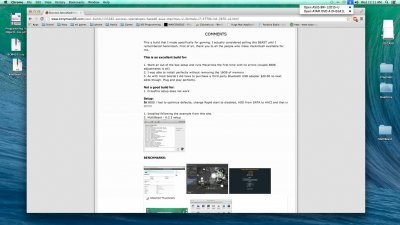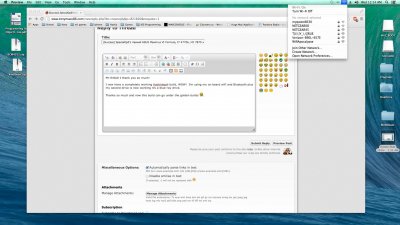- Joined
- May 23, 2014
- Messages
- 40
- Motherboard
- ASUS Maximus VI Formula
- CPU
- I7-4770K
- Graphics
- GTX 1070
- Mac
- Mobile Phone
[Success] SpecialOpZ's High Sierra 10.13.4 ASUS VI Formula, I7 4770k, AMD Radeon RX480
Updated May 4, 2018
Other working Mac OS X with this Hardware:
Lion
Mountain Lion
Mavericks
Yosemite
El Capitan 10.11.5
Sierra
High Sierra 10.13.4
Components
NZXT Phantom 820 case
http://www.amazon.com/dp/B009QZH22E/?tag=tonymacx86com-20
http://www.tigerdirect.com/applications/SearchTools/item-details.asp?EdpNo=7526541&CatId=1510
Thermatake TR2-RX 1000w PSU
http://www.newegg.com/Product/Product.aspx?Item=N82E16817153118
http://www.thermaltakeusa.com/ttWWW/Product.aspx?C=1245&ID=1909
ASUS Maximus VI Formula
http://www.amazon.com/ASUS-Motherboards-MAXIMUS-VI-FORMULA/dp/B00EM4SHA0/
http://www.tigerdirect.com/applications/SearchTools/item-details.asp?EdpNo=8519774&CatId=8586
Intel i7-4770K 3.5 Ghz not OC'd
http://www.amazon.com/dp/B00CO8TBQ0/
http://www.tigerdirect.com/applications/SearchTools/item-details.asp?EdpNo=8037048&CatId=8741
Corsair H100i CPU Cooler
http://www.amazon.com/dp/B009ZN2NH6/
http://www.tigerdirect.com/applications/SearchTools/item-details.asp?EdpNo=7413643&CatId=499
Patriot DDR3 8GB 1600MHz Black Viper 3 -16GB
http://www.tigerdirect.com/applications/SearchTools/search.asp?keywords=Patriot+DDR3+8GB+1600MHz+Black+Viper+3+Dual+(2x4GB)Modules
AMD Radeon R7 240GB SSD x2
http://www.amazon.com/dp/B00MVIF70W/?tag=tonymacx86com-20
GeIL Cyclone 2 Memory Cooling System
http://www.amazon.com/gp/product/B00CP77E64/
ASUS Radeon HD 7870 x2 cards +++Now Replaced with RX 480+++
http://www.amazon.com/dp/B008DW91X4/
ARTIC Accelero Hybrid water cooler for graphics cards (One for each 7870)
http://www.amazon.com/gp/product/B008BHFVGM/ref=oh_details_o04_s00_i00?ie=UTF8&psc=1
ASUS VG248QE 24" 144 Mhz G-Sync compatible monitor
http://www.amazon.com/gp/product/B00B2HH7G0/
ASUS VK278 Monitor
http://www.amazon.com/dp/B0043T7FKC/
iMac USB keyboard
Apple Magic Mouse 2
Apple TrackPad 2
Comments
The Installation
Download Post install El Capitan Files here: CapitanFiles_10.11.5.zip
Download Post install High Sierra Files here: https://www.tonymacx86.com/attachments/high_sierra_files_10-13-4-zip.329641/
To Install High Sierra:
Install all the files that are included in the zip file from the uploaded files below. Everything works great so far, audio, Mic front and back, Bluetooth, Wifi 2/5. Haven't tested everything yet but functional for daily use.
To install Sierra: Follow the TonyMac beta install guide. http://www.tonymacx86.com/threads/how-to-create-a-macos-sierra-public-beta-installation-usb.195077/
1. Follow the Legacy path
2. Internet is not supported by default in this version of Sierra. You will have to put the kext (The kext is included in my zip shown above) into the "other" folder, (follow tonyMac install guide). Otherwise you can always add it after install and set up the internet stuff then.
3. To set up iMessages I used this guide: http://www.tonymacx86.com/threads/s...-ds3h-a-i3-4330-geforce-gt640-10-11-4.189452/
1. Format 8GB USB thumb drive with scheme "Master Boot Record". If you do not format this way you will get an error during boot to installer.

2. Download El Capitan install file from App Store.
3. Create your installer. I used a 32GB SD Card. Previously used 8GB USB. I used Unibeast 6.1.1 for this install.
4. Update your BIOS to 1603
If you use EZ Mode, make sure to set BIOS to normal.
Asus Optimal will cause a crash upon boot of installer.
Notice BIOS version.
5. Setup your BIOS to optimized defaults
6. Set hardware fast boot to "Disabled"
7. Set BIOS to boot to USB Installer. Keep in mind that you will always have to use this USB to boot. I have not been able to figure out how to boot without it. If I boot with the hard drive I get a BIOS changed error. So just set the bios to boot first to the Installer USB
8. Boot to the installer by pressing "F8" during the initial BIOS screen to select the install, or let it boot if you set your boot device to the installer.
9. It takes about 10 seconds for Clover to load. Once loaded you can boot immediately to the install, or set -v if you want to see the code. Either way worked perfectly for me. Journey your way through the install, I used TonyMacs install instructions for this part.
POST INSTALL
10. After install your USB/Wifi will not work and your sound will not work.
11. First install the kexts from the El Capitan .zip I included at the bottom of this post.
Open the "Easy Kext Utility"(Included in the .zip) or "KextBeast"
Drag all the .kexts to this window and let them install. Reboot your computer.
12. Upon reboot, your audio and Wifi 2 Ghz will work. Open your sound preferences and set audio output to internal speakers.
13. Now we need to get Wifi 5Ghz, BT 4.0 and handoff to work. To get this working you will need the included files in the .zip from this post.
14. Install the file with the 90 and 100 in the file name first. You will get the unidentified developer error.
To correct this error, allow file installs from anywhere in System Preferences-> Security&Privacy-> Press on the lock pad on bottom left.
Allow to install from anywhere.
Now install the files mentioned in #14.
15. Next Open the file with 110 in the file name.
Select #2 and enter. Let the installer run. Reboot your computer.
You will now have BlueTooth 4.0 and 5 Ghz Wifi
16. Congrats! You now have a Mac.
GAMES:
Tried a couple games on this build. Max resolution, smooth as butter
BioShock 3
Leo's Fortune
BENCHMARKS:
Attachments
-
 DSCN6798.jpg798.9 KB · Views: 11,076
DSCN6798.jpg798.9 KB · Views: 11,076 -
 417I2NvAcbL.jpg19 KB · Views: 22,442
417I2NvAcbL.jpg19 KB · Views: 22,442 -
 DSC_0023.jpg1 MB · Views: 7,201
DSC_0023.jpg1 MB · Views: 7,201 -
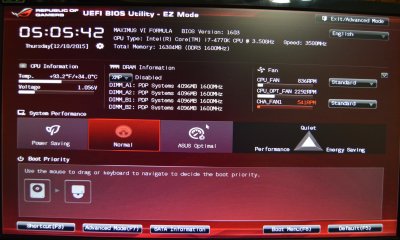 DSC_0047.jpg1 MB · Views: 8,085
DSC_0047.jpg1 MB · Views: 8,085 -
 DSC_0044.jpg1,015.9 KB · Views: 6,973
DSC_0044.jpg1,015.9 KB · Views: 6,973 -
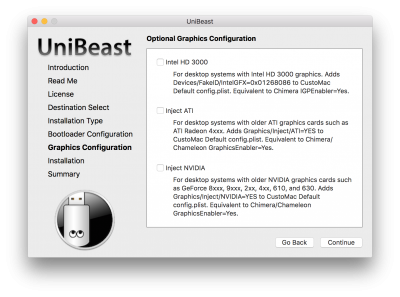 Screen Shot 2015-12-09 at 3.02.29 AM.png412.3 KB · Views: 6,927
Screen Shot 2015-12-09 at 3.02.29 AM.png412.3 KB · Views: 6,927 -
 Screen Shot 2015-12-09 at 3.02.51 AM.png416.4 KB · Views: 6,828
Screen Shot 2015-12-09 at 3.02.51 AM.png416.4 KB · Views: 6,828 -
 DSC_0046.jpg1 MB · Views: 7,114
DSC_0046.jpg1 MB · Views: 7,114 -
 DSC_0045.jpg1,021.6 KB · Views: 6,960
DSC_0045.jpg1,021.6 KB · Views: 6,960 -
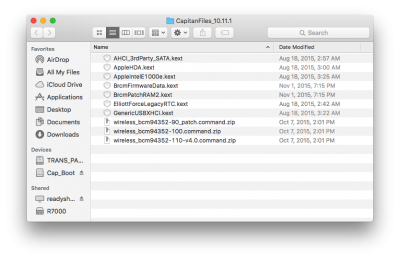 Screen Shot 2015-12-09 at 3.25.13 AM.png122.5 KB · Views: 6,912
Screen Shot 2015-12-09 at 3.25.13 AM.png122.5 KB · Views: 6,912 -
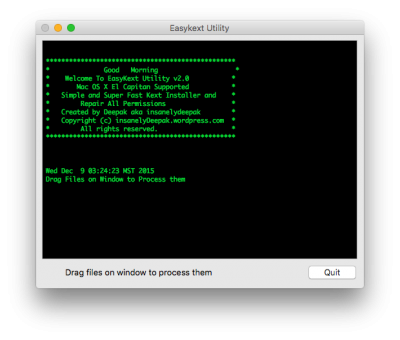 Screen Shot 2015-12-09 at 3.24.30 AM.png48.6 KB · Views: 6,601
Screen Shot 2015-12-09 at 3.24.30 AM.png48.6 KB · Views: 6,601 -
 Screen Shot 2015-12-10 at 1.31.31 AM.png64.8 KB · Views: 6,562
Screen Shot 2015-12-10 at 1.31.31 AM.png64.8 KB · Views: 6,562 -
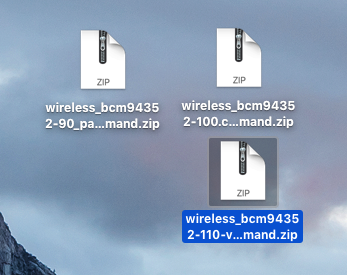 Screen Shot 2015-12-09 at 3.26.11 AM.png161.5 KB · Views: 6,523
Screen Shot 2015-12-09 at 3.26.11 AM.png161.5 KB · Views: 6,523 -
 Screen Shot 2015-12-09 at 3.27.10 AM.png50.5 KB · Views: 6,467
Screen Shot 2015-12-09 at 3.27.10 AM.png50.5 KB · Views: 6,467 -
 Screen Shot 2015-12-09 at 3.28.10 AM.png22.4 KB · Views: 6,292
Screen Shot 2015-12-09 at 3.28.10 AM.png22.4 KB · Views: 6,292 -
 Screen Shot 2015-12-09 at 3.28.25 AM.png13.1 KB · Views: 6,326
Screen Shot 2015-12-09 at 3.28.25 AM.png13.1 KB · Views: 6,326 -
 Screen Shot 2015-12-09 at 3.29.32 AM.png73.8 KB · Views: 6,413
Screen Shot 2015-12-09 at 3.29.32 AM.png73.8 KB · Views: 6,413 -
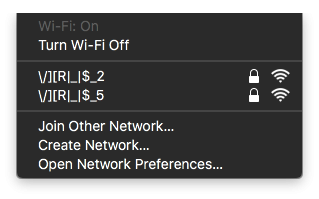 Screen Shot 2015-12-09 at 3.19.44 AM.png17.4 KB · Views: 6,266
Screen Shot 2015-12-09 at 3.19.44 AM.png17.4 KB · Views: 6,266 -
 specs.png61.4 KB · Views: 7,314
specs.png61.4 KB · Views: 7,314 -
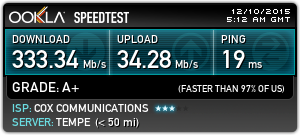 4902564048.png32 KB · Views: 6,793
4902564048.png32 KB · Views: 6,793 -
 Screen Shot 2015-12-09 at 2.10.49 AM.png432.2 KB · Views: 6,283
Screen Shot 2015-12-09 at 2.10.49 AM.png432.2 KB · Views: 6,283 -
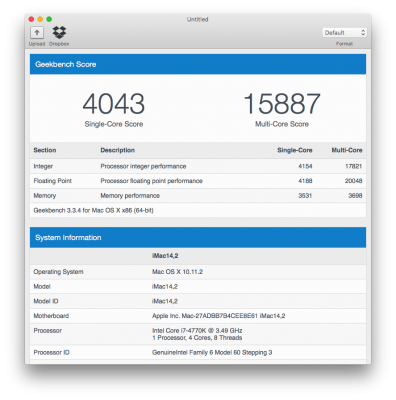 Screen Shot 2015-12-09 at 3.32.11 AM.png127.4 KB · Views: 6,261
Screen Shot 2015-12-09 at 3.32.11 AM.png127.4 KB · Views: 6,261 -
 Screen Shot 2015-12-09 at 3.38.51 AM.png78.3 KB · Views: 6,196
Screen Shot 2015-12-09 at 3.38.51 AM.png78.3 KB · Views: 6,196 -
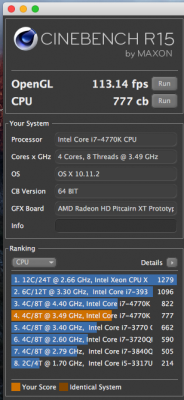 Screen Shot 2015-12-09 at 3.38.13 AM.png90.1 KB · Views: 6,229
Screen Shot 2015-12-09 at 3.38.13 AM.png90.1 KB · Views: 6,229 -
CapitanFiles_10.11.2.zip3.6 MB · Views: 460
-
 Screen Shot 2015-12-10 at 2.41.08 AM.jpg97.3 KB · Views: 6,391
Screen Shot 2015-12-10 at 2.41.08 AM.jpg97.3 KB · Views: 6,391 -
 Screen Shot 2015-12-10 at 2.41.42 AM.jpg118.7 KB · Views: 6,299
Screen Shot 2015-12-10 at 2.41.42 AM.jpg118.7 KB · Views: 6,299 -
 Screen Shot 2015-12-10 at 2.41.59 AM.jpg120.3 KB · Views: 6,345
Screen Shot 2015-12-10 at 2.41.59 AM.jpg120.3 KB · Views: 6,345 -
 Screen Shot 2015-12-10 at 2.44.47 AM.jpg127.4 KB · Views: 6,320
Screen Shot 2015-12-10 at 2.44.47 AM.jpg127.4 KB · Views: 6,320 -
 Screen Shot 2015-12-10 at 2.45.39 AM.jpg192.1 KB · Views: 6,274
Screen Shot 2015-12-10 at 2.45.39 AM.jpg192.1 KB · Views: 6,274 -
CapitanFiles_10.11.5.zip3.6 MB · Views: 869
-
High_Sierra_Files_10.13.4.zip6 MB · Views: 568
Last edited: