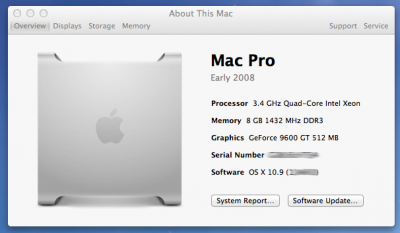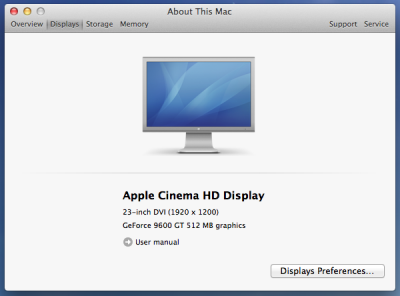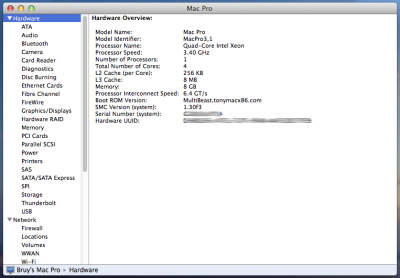- Joined
- Mar 13, 2011
- Messages
- 57
- Motherboard
- I still didn't
- CPU
- read the
- Graphics
- Rules
- Mac
- Mobile Phone
I have finished installing OSX 10.9 Mavericks on my system with the following specs:
Motherboard : Gigabyte H55M-S2V rev. 1.4
GPU : PNY 9600GT 512 MB DDR3
CPU : Intel Xeon X3440 2.53 GHz (1156) running at 3.40 GHz (with a Hyper 212 Cooler Master)
RAM : Corsair XMMS 1333 8 gb
HDD : WD 1 TB 7200
WiFi : Broadcom BCM94321 on PCI-e x 1 adapter
DVD : Samsung
Bluetooth : Bluetooth module from an old Macbook (installed with DIY internal USB connector)
Monitor/KB/Mouse : Apple Aluminum Display 23" / Apple Aluminum Keyboard / Mighty Mouse & Magic Mouse
CPU Tower : Modded Apple G5
I actually had more problems making the Unibeast USB installer (haven't upgraded since 10.7.3 because of so much work so prior to today, I've always done my installs pre-Unibeast) as the first USB drive (older Kingston 8 gb) did not work. I finally had success with a newer Patriot 8 gb USB drive. Since I always make regularly scheduled backups to a NAS (images and file backups) plus Time Machine, I always opt to do a clean install with every new version (not every update) of OSX.
I booted with the Unibeast USB drive, selected the Mavericks USB installer at the Chimera Bootloader screen, then typed the following flags : -x GraphicsEnabler=Yes PCIRootUID=1.
After getting into the OSX installer, I erased the boot partition on my HDD then proceeded to install Mavericks. Rebooted into the new Mavericks partition and ran Multibeast with the following options:
EasyDSDT
Drivers -> Disk -> 3rd Party SATA
Drivers -> Misc -> ElliottForceLegacyRTC
Drivers -> Misc -> EvOreboot
Drivers -> Misc -> FakeSMC v5.3.820
Drivers -> Misc -> NullCPUPowerManagement
Drivers -> System -> AppleRTC Patch for CMOS Reset
Bootloaders -> Chimera v2.2.1
Customize -> Boot Options -> Basic Boot Options
Customize -> Boot Options -> Use KernelCache
Customize -> System Definition -> Mac Pro -> Mac Pro 3,1
Customize -> Themes -> tonymacx86 Black
Realtek ALCxxx Without DSDT ALC887/888b Current v100302
Realtek Lnx2Mac's RealtekRTL81xx v0.0.90
Boot Options: Generate CPU States
GraphicsEnabler=Yes
PCI Root ID Fix (or PCIRootUID=1)
Use KernelCache
1080p Display Mode
System Definition : Mac 3,1 (Mac Pro)
I removed the Unibeast drive and rebooted into the Mavericks partition. Everything works as it should: QE/CI (played Starcraft II for about an hour with no issues), sound, bluetooth, WiFi, sleep and wake and all other power management options, App Store - iTunes - iBooks (including logging in to my accounts).
The only thing that was not working right away was iMessage but I found a post by jaymonkey here which fixed the problem:
How to Fix iMessage.
I also tried all my photo and video editing software, ran Geekbench and other benchmark software, and set up email/dropbox/other accounts with no issues.
The one thing I noticed that was a big difference from my older 10.7.3 installation and this new Mavericks install is that my CPU temps are way lower, especially after waking from sleep. I used to average 45-49 degrees celsius with no OC. I tried to fix this problem before, found some information online about Intel speedstep not working right after waking from sleep, and I tried different scripts to no avail, until I just gave up on over clocking this machine and just ran it at stock speeds.
Now even after benchmarking, over clocking to 3.4 GHz and playing Starcraft II for over an hour, the temps don't go past 41 degrees celsius, and with regular usage like continuous photo and movie editing, internet browsing, email and office work, the temps don't go past 35 degrees celsius.
This has been the most straightforward and headache-free OSX install I've ever had in the past 4 years (knock on wood). Hope you all have as easy an install experience as I've had.
Here are some screenshots:
Motherboard : Gigabyte H55M-S2V rev. 1.4
GPU : PNY 9600GT 512 MB DDR3
CPU : Intel Xeon X3440 2.53 GHz (1156) running at 3.40 GHz (with a Hyper 212 Cooler Master)
RAM : Corsair XMMS 1333 8 gb
HDD : WD 1 TB 7200
WiFi : Broadcom BCM94321 on PCI-e x 1 adapter
DVD : Samsung
Bluetooth : Bluetooth module from an old Macbook (installed with DIY internal USB connector)
Monitor/KB/Mouse : Apple Aluminum Display 23" / Apple Aluminum Keyboard / Mighty Mouse & Magic Mouse
CPU Tower : Modded Apple G5
I actually had more problems making the Unibeast USB installer (haven't upgraded since 10.7.3 because of so much work so prior to today, I've always done my installs pre-Unibeast) as the first USB drive (older Kingston 8 gb) did not work. I finally had success with a newer Patriot 8 gb USB drive. Since I always make regularly scheduled backups to a NAS (images and file backups) plus Time Machine, I always opt to do a clean install with every new version (not every update) of OSX.
I booted with the Unibeast USB drive, selected the Mavericks USB installer at the Chimera Bootloader screen, then typed the following flags : -x GraphicsEnabler=Yes PCIRootUID=1.
After getting into the OSX installer, I erased the boot partition on my HDD then proceeded to install Mavericks. Rebooted into the new Mavericks partition and ran Multibeast with the following options:
EasyDSDT
Drivers -> Disk -> 3rd Party SATA
Drivers -> Misc -> ElliottForceLegacyRTC
Drivers -> Misc -> EvOreboot
Drivers -> Misc -> FakeSMC v5.3.820
Drivers -> Misc -> NullCPUPowerManagement
Drivers -> System -> AppleRTC Patch for CMOS Reset
Bootloaders -> Chimera v2.2.1
Customize -> Boot Options -> Basic Boot Options
Customize -> Boot Options -> Use KernelCache
Customize -> System Definition -> Mac Pro -> Mac Pro 3,1
Customize -> Themes -> tonymacx86 Black
Realtek ALCxxx Without DSDT ALC887/888b Current v100302
Realtek Lnx2Mac's RealtekRTL81xx v0.0.90
Boot Options: Generate CPU States
GraphicsEnabler=Yes
PCI Root ID Fix (or PCIRootUID=1)
Use KernelCache
1080p Display Mode
System Definition : Mac 3,1 (Mac Pro)
I removed the Unibeast drive and rebooted into the Mavericks partition. Everything works as it should: QE/CI (played Starcraft II for about an hour with no issues), sound, bluetooth, WiFi, sleep and wake and all other power management options, App Store - iTunes - iBooks (including logging in to my accounts).
The only thing that was not working right away was iMessage but I found a post by jaymonkey here which fixed the problem:
How to Fix iMessage.
I also tried all my photo and video editing software, ran Geekbench and other benchmark software, and set up email/dropbox/other accounts with no issues.
The one thing I noticed that was a big difference from my older 10.7.3 installation and this new Mavericks install is that my CPU temps are way lower, especially after waking from sleep. I used to average 45-49 degrees celsius with no OC. I tried to fix this problem before, found some information online about Intel speedstep not working right after waking from sleep, and I tried different scripts to no avail, until I just gave up on over clocking this machine and just ran it at stock speeds.
Now even after benchmarking, over clocking to 3.4 GHz and playing Starcraft II for over an hour, the temps don't go past 41 degrees celsius, and with regular usage like continuous photo and movie editing, internet browsing, email and office work, the temps don't go past 35 degrees celsius.
This has been the most straightforward and headache-free OSX install I've ever had in the past 4 years (knock on wood). Hope you all have as easy an install experience as I've had.
Here are some screenshots: