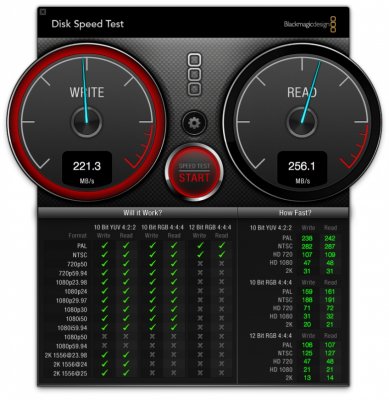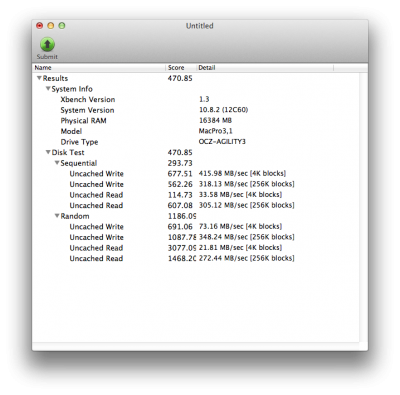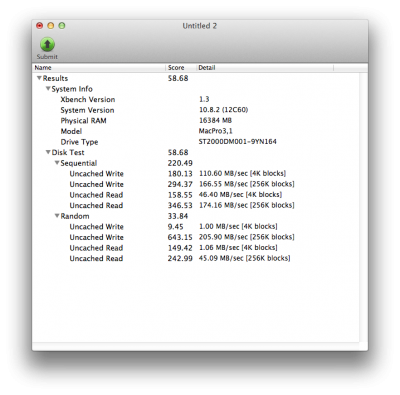- Joined
- Sep 11, 2012
- Messages
- 7
- Motherboard
- 10.8.2
- CPU
- 3770: MB=GA-H77-D3H 16GB RAM
- Graphics
- GT640 (2xDVI, HDMI) 2GB Gigabyte
- Mac
- Classic Mac
- Mobile Phone
[SUCCESS] mishaxz's Build: Core i7-3770 (not K!) - GA-H77-D3H - 16GB RAM - NVIDIA GT 640 - microATX
my definition of SUCCESS... works without any need for any bootloader flags... no -x, PCIRootUID or anything... and just about everything works... and actually quite easy install, once you know how to do it and what hardware to use!!
Components
not sure if you can get this in US... but it's just a case... main thing is the power supply is 500W... I wouldn't go less than 400 or 450.. but I'm no expert.
GIGABYTE GA-H77-D3H Motherboard
http://www.gigabyte.com/products/product-page.aspx?pid=4141#ov
http://www.newegg.com/Product/Product.aspx?Item=N82E16813128548
Intel Core i7-3770 3.4GHz/8MB (BX80637I73770) - not the K model.. maybe should have spent the extra $50 on K, who knows.. I don't play games
http://www.amazon.com/dp/B007SZ0EHE/
http://ark.intel.com/products/65719/
16GB RAM (Kingston DDR3-1600 16384MB PC3-12800 (Kit of 2x8192) HyperX (KHX1600C10D3B1K2/16G)
http://www.amazon.com/dp/B008H0Z0FU/
Optical drive Sony Optiarc SATA W / LS DVD-RW LightScribe AD-7261S-0B Black
http://www.gearxs.com/index.php?route=product/product&product_id=1153
Seagate Barracuda 7200.14 2TB 7200rpm 64MB ST2000DM001 3.5 SATA III - but soon I will make this a secondary drive and add SSD as the main drive
http://www.amazon.com/dp/B005T3GRN2/
GIGABYTE GeForce GT-640 2GB RAM (GV-N640OC-2GI 1.0) (Dual DVI, HDMI, VGA)
http://www.newegg.com/Product/Product.aspx?Item=N82E16814125433/
http://www.gigabyte.com/products/product-page.aspx?pid=4255#ov
DELL ULTRASHARP U2312HM Black (2 of them)
http://www.newegg.com/Product/Product.aspx?Item=N82E16824260055
TP-LINK TL-WN881ND 300Mbps PCI Card - NO LINK BECAUSE I DON'T RECOMMEND IT
EDIMAX Edimax EB-MDC2 Bluetooth USB 2.1 Adapter
http://www.edimax.com/en/produce_detail.php?pd_id=289&pl1_id=13&pl2_id=78
LOGITECH M705 Cordless Marathon Mouse
http://www.amazon.com/dp/B0034XRDUA/
USB Keyboard - some ASUS.. doesn't matter.. I use only for BIOS because my bluetooth keyboards don't work with the BIOS
Genius Luxepad 9000 White Bluetooth Keyboard - wow, expensive! you can buy it cheaper at least $10 or $15 somewhere
http://www.amazon.com/dp/B0061JPXB0/
Apple Wireless Keyboard (from 2008 or so... 3xAA Type) - not sold anymore.. but this 2xAA model looks just like it and I assume works like it too...
http://www.apple.com/keyboard/
Logitech Speakers Z313
http://www.amazon.comdp/B002HWRZ2K/
Comments
I had a very frustrating start... first using ASUS P8Z68-M PRO motherboard... then switched to this gigabyte one because I had assumed there were just too many problems with the ASUS.. I mean I had to boot up in -x and bunch of other flags... Also apparently it needed hacks to get HD4000 working, and I still couldn't get the HD4000 working - except in 1024x768 mode... when graphics drivers started to load then screen would power off always. But it didn't occur to me that HD4000 could be the problem, since it was supposed to work... only later when I installed Windows 7 and exact same thing happened... then I realized that yes, HD4000 doesn't always work - even on windows AND new Gigabyte motherboard!! There is some bug with CPU or something... quick google search confirmed it.
But anyhow, I liked this Gigabyte Motherboard better... no DSDT needed apparently... so what if it had no displayport, but the ASUS did... I had realized HD4000 just wasn't going to work... time for dedicated graphics...
so I tried Radeon HD5450 Silent Asus... well that didn't work either, even though I tried to follow instructions on internet for it... I decided I needed something that works Out of the Box!... easier said than done, I spent a long time searching and reading... then finally decided GT640 might work... at least for some people... on 10.8.2 and anyhow NVidia released drivers for some of it's cards... not sure that AMD does that, so even though in same price range Radeons are faster... I decided better to get a GT640 so I could have dual DVI + HDMI ports and better chance of easy install...
and guess what? It worked... plus 10cm fan is cool. Unibeast installer goes into OS X without any flags needed... I had some system freezes on first install but I think maybe I installed some kexts I shouldn't have... second install everything worked fine... QE/CI... OpenCL (I think it was OpenCL because CUDA not installed and some galaxy simulation demo I downloaded went into warp speed throughput when using the graphics card to help computation)
So I installed 10.8.2 from Unibeast... then I Installed a special kext for the network card (That I found from google search)... and multibeast I installed only:
I think I also checked GraphicsEnabler=no for good measure... not sure if that was necessary but I wanted to make sure I had native graphics support without any help from the bootloader chimera or chamelon, still confused what it's name actually is.
if you need some more help with certain things, check this helpful guide by user smi:
although I didn't follow everything there... like 4GB RAM.. I used all 16 at once... And Graphics Card I had plugged in (on HDMI to DVI Cable) since my integrated graphics are screwed up.
I used Multibeast 5.1.something (I think 5.1.2.. anyhow it doesn't matter the 5.0 version i think works too since I'm using very simple drivers, nothing new) and Unibeast Mountain Lion 1.5.3 I think (well 1.5.something.. )
Motherboard I had upgraded to latest BIOS version F9 before install. Need to unzip the .exe on Windows... use 7zip or something similar
Then I set BIOS like this before install...
and also changed it from IDE to AHCI.. and turned vt-d off for good measure, not sure if that's necessary... someone please write in comments if it is necessary.. or at least what I'm missing by having it off... I will be running VMs... Intel Virtualization Technology still enabled in bios, just vt-d disabled.
RAM for some reason running in 1333mhz mode according to About This Mac instead of 1600mhz for some strange reason.. I didn't bother to try and fix this yet... comments anybody? what settings I should change to get it to work and if it could cause instability/freezes changing this?
Hard disk because of 2TB gives strange boot errors so I fixed it with this
I ALSO INSTALLED NVIDIA MOUNTAIN LION 10.8.2 DRIVERS!
don't know what happens if you don't use them...
Gigabyte GT640 2GB Card (Nvidia GPU)
so, like I wrote... works great.. it seems. These things work:
DVD Player seems to work now... Previously I wrote that it would crash (upon launch).. but now seems to work... don't know why now.. maybe from some software updates?
I didn't test CUDA (required 500mb install! and I don't need it AFAIK... but my guess it will work)
I'm very happy with this graphics card after my nightmare problems with buggy Intel HD4000 (even doesn't work on windows 7 HD4000) and Radeon HD 5450 card.
MISC THINGS I TESTED FOR THAT WORK
THINGS I TESTED FOR THAT DON'T WORK
THINGS I DIDN'T TEST
ALL IN ALL, IT WORKS GREAT... AND SEEMS QUITE STABLE... BUT A FEW QUIRKS THAT I NEED TO IRON OUT...
Apple Wireless Keyboard (3xAAA Battery 2008 type) works fine... I was using until now the Genius one... have to wait for connection sometimes upon waking... but this is probably normal. I just don't remember paying attention to it on my MBP...
neither of these bluetooth keyboards wake the computer.. but I didn't research this or look for setting... I just shake my logitech mouse.. since it is USB cordless not bluetooth, it wakes computer no problem. Ah, it seems in Bluetooth Preferences this "Allow Bluetooth Devices to wake computer is COMPLETELY GREYED OUT"... so perhaps that's a problem with the Edimax adapter? don't know.
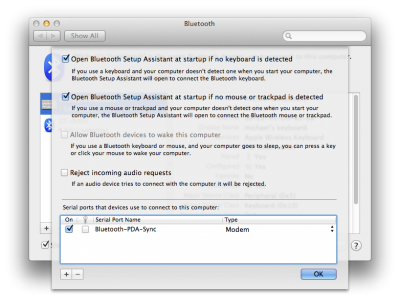
Genius Bluetooth Keyboard quirks... connections sometime lost when I guess logging in or coming out of sleep mode of keyboard ... or maybe computer sleep mode... no big deal, it reconnects... but sometimes a few keystrokes lost while it does this... more worrying is that sometimes it will repeat keys like 3 or 4 'a' instead of one 'a'... but that's not happening often enough for it to be a deal-killer... for a cheap mac bluetooth keyboard, I think it's still ok... and typing on it I like.. not as much as the Apple but I like it... main problem no eject key... why do I need eject key? well there is a keyboard shortcut in OS X that includes the eject key in it to initiate sleep, I like that. multimedia keys work. It's small and compact for those people that like that... even more so than the apple.. they advertise it as an iOS keyboard.. but it works with macs too... There is CMD key.. no windows start key.
EDIMAX BLUETOOTH ADAPTER QUIRK
read above paragraphs about problem with bluetooth devices not waking computer...
DELL ULTRASHARP U2312HM QUIRK
ok, I love these monitors.. I'm a tall guy... 6'4" so it's great that these stands have some height in them (so they can rotate)... 3 ports... VGA, DVI, Displayport...
but there is one problem that on same brother model (the 24") apparently might not exist (google to be sure)... there is a strange texture visible on white especially... strange pattern... from the anti-glare overlay. It makes the white look a bit murkey... but I can live with it.
TPLINK TL-WN881ND - ok more than a quirk!!
it works, I mean it makes the card recognized and I can connect to networks... BUT it never reaches 300MBPs transmit rate like I get easily in Windows 7 with this card on this machine. At least it is not reported, I haven't been able to actually test speeds yet... but reported is maximum 130mbps under Transmit Rate (option click the wifi menubar icon to see your transmit rate)
http://www.osx86.net/view/3111-tp-link_tl-wn881nd_io80211family.kext.html
So I guess I must try to get the 450MBPs TP-Link card that everyone says is compatible with OS out of the box... TL-WDN4800 probably that will solve my problems...
a major quirk... doesn't bother me too much but could annoy other people. I can never find any other networks except my own wifi network... when I updated router firmware, I lost my network name... so the stock router wifi network name was displayed... but then I changed it back to my custom name and that was displayed.. but never once did I see any of the other 10 or so networks that my macbook pro picks up... even if I try to scan for them... nothing.... except my own... very strange behaviour... if anyone know why this occurs, please comment.. thanks.
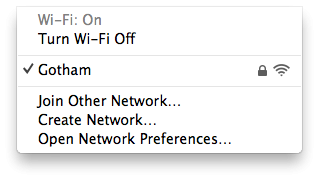
never see any other networks... strange...
MISC
Logitech Speakers are cheap and great for this price.. No bass control on remote thingy... but oh well, I'm sure there's a way to control that in OS X... but nice sound for computer speakers at that price.
Edimax bluetooth adapter is AS TINY AS POSSIBLE.
Case looks cool but the fan in front has blue light and i'm not sure you can turn the blue light off without turning the fan off. No big deal, but might bother some people.
This system is relatively quiet but not silent... but still way more silent than my Fall 2008 MacBook Pro with it's tiny high speed fans when it is busy with something.
I love this mouse... Logitech has a few great "luxury feeling" mice... I can't buy anything else... because it fits so well in hand and because of the amazing scroll wheel technology logitech has... slow click... fast smooth spinning, forget what it's called. batteries really maybe seem like they might according to battery indicator software - actually last a few years.
This software is useful "Display Rotation Menu"... for people who like to rotate monitor(s)
mishaxz's Build: Core i7-3770 (not K!) - GA-H77-D3H - 16GB RAM - NVIDIA GT 640 - microATX
my definition of SUCCESS... works without any need for any bootloader flags... no -x, PCIRootUID or anything... and just about everything works... and actually quite easy install, once you know how to do it and what hardware to use!!
Components
| CASE Logic Concept Mercure ME03M(BK/BK)-500 |
not sure if you can get this in US... but it's just a case... main thing is the power supply is 500W... I wouldn't go less than 400 or 450.. but I'm no expert.
GIGABYTE GA-H77-D3H Motherboard
http://www.gigabyte.com/products/product-page.aspx?pid=4141#ov
http://www.newegg.com/Product/Product.aspx?Item=N82E16813128548
Intel Core i7-3770 3.4GHz/8MB (BX80637I73770) - not the K model.. maybe should have spent the extra $50 on K, who knows.. I don't play games
http://www.amazon.com/dp/B007SZ0EHE/
http://ark.intel.com/products/65719/
16GB RAM (Kingston DDR3-1600 16384MB PC3-12800 (Kit of 2x8192) HyperX (KHX1600C10D3B1K2/16G)
http://www.amazon.com/dp/B008H0Z0FU/
Optical drive Sony Optiarc SATA W / LS DVD-RW LightScribe AD-7261S-0B Black
http://www.gearxs.com/index.php?route=product/product&product_id=1153
Seagate Barracuda 7200.14 2TB 7200rpm 64MB ST2000DM001 3.5 SATA III - but soon I will make this a secondary drive and add SSD as the main drive
http://www.amazon.com/dp/B005T3GRN2/
GIGABYTE GeForce GT-640 2GB RAM (GV-N640OC-2GI 1.0) (Dual DVI, HDMI, VGA)
http://www.newegg.com/Product/Product.aspx?Item=N82E16814125433/
http://www.gigabyte.com/products/product-page.aspx?pid=4255#ov
DELL ULTRASHARP U2312HM Black (2 of them)
http://www.newegg.com/Product/Product.aspx?Item=N82E16824260055
TP-LINK TL-WN881ND 300Mbps PCI Card - NO LINK BECAUSE I DON'T RECOMMEND IT
EDIMAX Edimax EB-MDC2 Bluetooth USB 2.1 Adapter
http://www.edimax.com/en/produce_detail.php?pd_id=289&pl1_id=13&pl2_id=78
LOGITECH M705 Cordless Marathon Mouse
http://www.amazon.com/dp/B0034XRDUA/
USB Keyboard - some ASUS.. doesn't matter.. I use only for BIOS because my bluetooth keyboards don't work with the BIOS
Genius Luxepad 9000 White Bluetooth Keyboard - wow, expensive! you can buy it cheaper at least $10 or $15 somewhere
http://www.amazon.com/dp/B0061JPXB0/
Apple Wireless Keyboard (from 2008 or so... 3xAA Type) - not sold anymore.. but this 2xAA model looks just like it and I assume works like it too...
http://www.apple.com/keyboard/
Logitech Speakers Z313
http://www.amazon.comdp/B002HWRZ2K/
Comments
I had a very frustrating start... first using ASUS P8Z68-M PRO motherboard... then switched to this gigabyte one because I had assumed there were just too many problems with the ASUS.. I mean I had to boot up in -x and bunch of other flags... Also apparently it needed hacks to get HD4000 working, and I still couldn't get the HD4000 working - except in 1024x768 mode... when graphics drivers started to load then screen would power off always. But it didn't occur to me that HD4000 could be the problem, since it was supposed to work... only later when I installed Windows 7 and exact same thing happened... then I realized that yes, HD4000 doesn't always work - even on windows AND new Gigabyte motherboard!! There is some bug with CPU or something... quick google search confirmed it.
But anyhow, I liked this Gigabyte Motherboard better... no DSDT needed apparently... so what if it had no displayport, but the ASUS did... I had realized HD4000 just wasn't going to work... time for dedicated graphics...
so I tried Radeon HD5450 Silent Asus... well that didn't work either, even though I tried to follow instructions on internet for it... I decided I needed something that works Out of the Box!... easier said than done, I spent a long time searching and reading... then finally decided GT640 might work... at least for some people... on 10.8.2 and anyhow NVidia released drivers for some of it's cards... not sure that AMD does that, so even though in same price range Radeons are faster... I decided better to get a GT640 so I could have dual DVI + HDMI ports and better chance of easy install...
and guess what? It worked... plus 10cm fan is cool. Unibeast installer goes into OS X without any flags needed... I had some system freezes on first install but I think maybe I installed some kexts I shouldn't have... second install everything worked fine... QE/CI... OpenCL (I think it was OpenCL because CUDA not installed and some galaxy simulation demo I downloaded went into warp speed throughput when using the graphics card to help computation)
So I installed 10.8.2 from Unibeast... then I Installed a special kext for the network card (That I found from google search)... and multibeast I installed only:
- UserDSDT or DSDT-Free Installation
- VoodooHDA VT2021 0.2.7.2
- maolj's AtherosL1cEthernet
I think I also checked GraphicsEnabler=no for good measure... not sure if that was necessary but I wanted to make sure I had native graphics support without any help from the bootloader chimera or chamelon, still confused what it's name actually is.
if you need some more help with certain things, check this helpful guide by user smi:
although I didn't follow everything there... like 4GB RAM.. I used all 16 at once... And Graphics Card I had plugged in (on HDMI to DVI Cable) since my integrated graphics are screwed up.
I used Multibeast 5.1.something (I think 5.1.2.. anyhow it doesn't matter the 5.0 version i think works too since I'm using very simple drivers, nothing new) and Unibeast Mountain Lion 1.5.3 I think (well 1.5.something.. )
Motherboard I had upgraded to latest BIOS version F9 before install. Need to unzip the .exe on Windows... use 7zip or something similar
Then I set BIOS like this before install...
and also changed it from IDE to AHCI.. and turned vt-d off for good measure, not sure if that's necessary... someone please write in comments if it is necessary.. or at least what I'm missing by having it off... I will be running VMs... Intel Virtualization Technology still enabled in bios, just vt-d disabled.
RAM for some reason running in 1333mhz mode according to About This Mac instead of 1600mhz for some strange reason.. I didn't bother to try and fix this yet... comments anybody? what settings I should change to get it to work and if it could cause instability/freezes changing this?
Hard disk because of 2TB gives strange boot errors so I fixed it with this
I ALSO INSTALLED NVIDIA MOUNTAIN LION 10.8.2 DRIVERS!
don't know what happens if you don't use them...
Gigabyte GT640 2GB Card (Nvidia GPU)
so, like I wrote... works great.. it seems. These things work:
- QE/CI.. transparent menu bar, chess works, screensavers work, smooth fluid animation effects, etc.
- OpenCL (I think, read about galaxy simulation software that I wrote about earlier... can google to find it if you want to test yourself.. I googled something like test OpenCL OS X or something)
- Change Resolutions
- Dual Monitors (I don't have third to test 3.. but my guess it will work)
- Rotate Monitors
- YouTube
- AVI Movies
DVD Player seems to work now... Previously I wrote that it would crash (upon launch).. but now seems to work... don't know why now.. maybe from some software updates?
I didn't test CUDA (required 500mb install! and I don't need it AFAIK... but my guess it will work)
I'm very happy with this graphics card after my nightmare problems with buggy Intel HD4000 (even doesn't work on windows 7 HD4000) and Radeon HD 5450 card.
MISC THINGS I TESTED FOR THAT WORK
- AUDIO Green Port Out
- Bluetooth Keyboard.. (note: Apple Wireless Keyboard for some reason often not reconnecting after sleep and I must re-pair it.. have to look into what is going on)
- Bluetooth Files Received from S3 phone
- SpeedStep ( I think if I understand correctly, it works if you see different values... well i got 5 or 6 different numbers before i killed the terminal test program ) http://www.tonymacx86.com/247-how-test-speedstep-socket-1155-cpus-using-msrdumper.html
- Sleep
- Monitors Sleep
- Wake
- Shutdown
- Restart
- Wifi Single Band (I get about 130 Mbps - you can see yours by holding down option key when you click the wifi icon in the menubar)
- USB 3.0 Flash Stick in USB 3.0 port
- USB 3.0 Large File copy from WD USB 3.0 External HD... got these speeds!
- AppStore
THINGS I TESTED FOR THAT DON'T WORK
- USB 2.0 Flash Stick in USB 3.0 Port (so probably any 2.0 device won't work in a 3.0 USB port)
- WiFi DualBand 300Mbps
- Apple Wireless Keyboard Brightness Keys
THINGS I DIDN'T TEST
- Hibernate (don't see why it won't work but I didn't test)
- iMessage
- iCloud
- FaceTime
ALL IN ALL, IT WORKS GREAT... AND SEEMS QUITE STABLE... BUT A FEW QUIRKS THAT I NEED TO IRON OUT...
Apple Wireless Keyboard (3xAAA Battery 2008 type) works fine... I was using until now the Genius one... have to wait for connection sometimes upon waking... but this is probably normal. I just don't remember paying attention to it on my MBP...
neither of these bluetooth keyboards wake the computer.. but I didn't research this or look for setting... I just shake my logitech mouse.. since it is USB cordless not bluetooth, it wakes computer no problem. Ah, it seems in Bluetooth Preferences this "Allow Bluetooth Devices to wake computer is COMPLETELY GREYED OUT"... so perhaps that's a problem with the Edimax adapter? don't know.
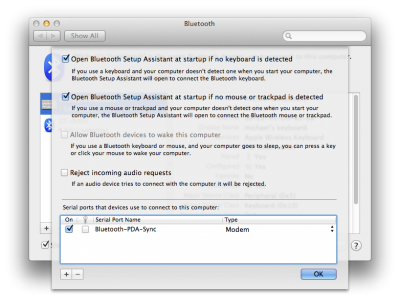
Genius Bluetooth Keyboard quirks... connections sometime lost when I guess logging in or coming out of sleep mode of keyboard ... or maybe computer sleep mode... no big deal, it reconnects... but sometimes a few keystrokes lost while it does this... more worrying is that sometimes it will repeat keys like 3 or 4 'a' instead of one 'a'... but that's not happening often enough for it to be a deal-killer... for a cheap mac bluetooth keyboard, I think it's still ok... and typing on it I like.. not as much as the Apple but I like it... main problem no eject key... why do I need eject key? well there is a keyboard shortcut in OS X that includes the eject key in it to initiate sleep, I like that. multimedia keys work. It's small and compact for those people that like that... even more so than the apple.. they advertise it as an iOS keyboard.. but it works with macs too... There is CMD key.. no windows start key.
EDIMAX BLUETOOTH ADAPTER QUIRK
read above paragraphs about problem with bluetooth devices not waking computer...
DELL ULTRASHARP U2312HM QUIRK
ok, I love these monitors.. I'm a tall guy... 6'4" so it's great that these stands have some height in them (so they can rotate)... 3 ports... VGA, DVI, Displayport...
but there is one problem that on same brother model (the 24") apparently might not exist (google to be sure)... there is a strange texture visible on white especially... strange pattern... from the anti-glare overlay. It makes the white look a bit murkey... but I can live with it.
TPLINK TL-WN881ND - ok more than a quirk!!
it works, I mean it makes the card recognized and I can connect to networks... BUT it never reaches 300MBPs transmit rate like I get easily in Windows 7 with this card on this machine. At least it is not reported, I haven't been able to actually test speeds yet... but reported is maximum 130mbps under Transmit Rate (option click the wifi menubar icon to see your transmit rate)
http://www.osx86.net/view/3111-tp-link_tl-wn881nd_io80211family.kext.html
So I guess I must try to get the 450MBPs TP-Link card that everyone says is compatible with OS out of the box... TL-WDN4800 probably that will solve my problems...
a major quirk... doesn't bother me too much but could annoy other people. I can never find any other networks except my own wifi network... when I updated router firmware, I lost my network name... so the stock router wifi network name was displayed... but then I changed it back to my custom name and that was displayed.. but never once did I see any of the other 10 or so networks that my macbook pro picks up... even if I try to scan for them... nothing.... except my own... very strange behaviour... if anyone know why this occurs, please comment.. thanks.
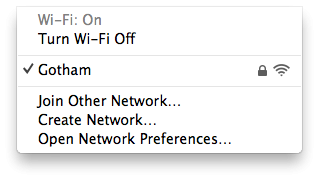
never see any other networks... strange...
MISC
Logitech Speakers are cheap and great for this price.. No bass control on remote thingy... but oh well, I'm sure there's a way to control that in OS X... but nice sound for computer speakers at that price.
Edimax bluetooth adapter is AS TINY AS POSSIBLE.
Case looks cool but the fan in front has blue light and i'm not sure you can turn the blue light off without turning the fan off. No big deal, but might bother some people.
This system is relatively quiet but not silent... but still way more silent than my Fall 2008 MacBook Pro with it's tiny high speed fans when it is busy with something.
I love this mouse... Logitech has a few great "luxury feeling" mice... I can't buy anything else... because it fits so well in hand and because of the amazing scroll wheel technology logitech has... slow click... fast smooth spinning, forget what it's called. batteries really maybe seem like they might according to battery indicator software - actually last a few years.
This software is useful "Display Rotation Menu"... for people who like to rotate monitor(s)





 )
)