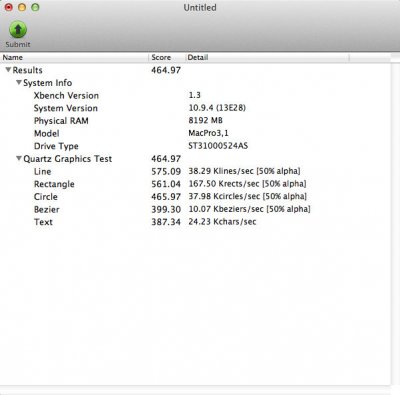- Joined
- May 11, 2012
- Messages
- 3
- Motherboard
- Desktop PC
- CPU
- i7 2600K
- Graphics
- Intel HD Graphics 3000
- Mac
- Classic Mac
- Mobile Phone
SUCCESS installing Mavericks on Intel DH67CL
Hi everybody,
When I bought my system, I didn't think of installing Hackintosh on it but I successfully installed "Mavericks 10.9.4" on my PC few weeks back. Hopefully the same should work with Intel DH67BL coz it is same board like DH67CL.
Hardware:
Motherboard - Intel DH67CL
Processor - Intel i7 2600K
GPU - Intel HD3000 (Integrated Graphics)
RAM - Corsair 8GB
Sound - Realtek ALC892 (On-board)
Ethernet - Intel 82579V Gigabit Ethernet (On-board)
How to install:
1. Create a bootable USB stick using Unibeast
2. Download "MultiBeast - Mavericks 6.1.0" and copy to a pen-drive
3. Install Mavericks and reboot from bootable USB, choose Hard-disk
4. Run MultiBeast 6.1.0 and select/check these options ---[ Quick Start>"EasyBeast" + Drivers>Audio>Realtek ALCxxx>WithoutDSDT>"ALC892" + Drivers>Network>"Intel - hnak's AppleIntelE1000e v2.4.14" ] ---- and install
This is how I got it working. Only Problem is USB-3 not working, will post again when I get solution for this.
Hi everybody,
When I bought my system, I didn't think of installing Hackintosh on it but I successfully installed "Mavericks 10.9.4" on my PC few weeks back. Hopefully the same should work with Intel DH67BL coz it is same board like DH67CL.
Hardware:
Motherboard - Intel DH67CL
Processor - Intel i7 2600K
GPU - Intel HD3000 (Integrated Graphics)
RAM - Corsair 8GB
Sound - Realtek ALC892 (On-board)
Ethernet - Intel 82579V Gigabit Ethernet (On-board)
How to install:
1. Create a bootable USB stick using Unibeast
2. Download "MultiBeast - Mavericks 6.1.0" and copy to a pen-drive
3. Install Mavericks and reboot from bootable USB, choose Hard-disk
4. Run MultiBeast 6.1.0 and select/check these options ---[ Quick Start>"EasyBeast" + Drivers>Audio>Realtek ALCxxx>WithoutDSDT>"ALC892" + Drivers>Network>"Intel - hnak's AppleIntelE1000e v2.4.14" ] ---- and install
This is how I got it working. Only Problem is USB-3 not working, will post again when I get solution for this.