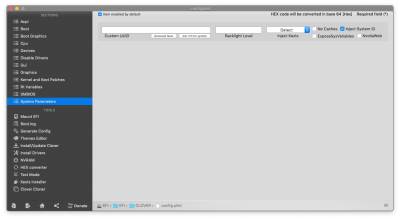For the Kext I guess those are the ones located in your L/E folder?
From my hackintosh knowledge (which I estimate very low when compared others on this forum including
@CaseySJ
AppleALC: is a
Lilu plug-in that is to say AppleALC uses the patching Engine Lilu, to correctly inject the audio. Patching audio can also be done through Clover. But it is strongly recommended that audio is injected through AppleALC. I can provide you a picture on the differences in clover configurator if one uses clover or AppleALC for audio Injection.
WhateverGreen (or
WEG): same story as for AppleALC, it is a Lilu plug-in but for graphics! and also here it is recommended to inject graphics through WEG and not through Clover (although this is still possible my guess clover injection for graphics and audio will soon disappear). It is advised to have Lilu and WEG also installed in the kext/other folder
Linked to this I see that you have installed
NoVPAJpeg.kext. Is your IGPU disabled (or on auto) in the BIOS? I guess you installed it because you had the preview function not working isnt'it? This kext is (I think) enabling preview through the discrete GPU (DGPU).
FakeSMC.kext: absolutely necessary to allow MacOS to boot. It is advised to have this in both the L/E
and in the Kext/other folder (BTW, when you have kext installed in both L/E and Kext/others), best is to set clover to "detect" and not "inject" so that clover will not inject the kexts in kext/other when present in L/E (see screenshot).
FakeSMC_XXXXSensors: are not mandatory kext. these kexts are necessary for getting access to the sensors for cpu temperature, cpu usage, and a few other goodies. When installed you will be able to use the HWmonitor app (see picture, left icone)
IntelMausiEthernet: this is the driver for the Ethernet. keep it.
USBinjectAll: as per the definition found in MuliBeast: Rehabman’s USB device injector. May be required for UEFI motherboards that use uncommon XHCI device IDs or don't enable all XHCI ports in DSDT/SSDT. Installs USBInjectAll.kext in /Library/Extensions/. Without this you will have problems using the USB ports... so keep it. Link to this but not visible in /L/E/ is the USB port limit removal patch. This was already discussed but in a nutshell, the port limit patch removal is not a viable solution on the long run. Rather we have to create a customized SSDT for USB.
EFICheckDisabler.kext: I really don't know what this is....
Well that's it! Looks OK to me at least for graphics, audio and usb but of course you might have other devices in your configuration.
Any BT devices?
hope this helps!