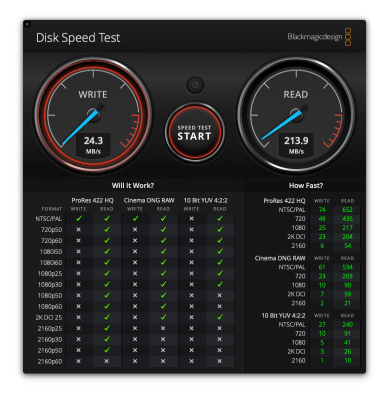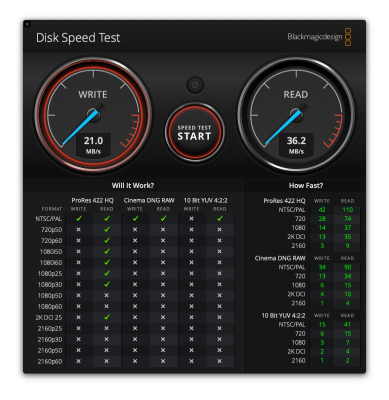- Joined
- Mar 17, 2019
- Messages
- 102
- Motherboard
- Gigabyte Z390 M Gaming
- CPU
- i9-9900K
- Graphics
- Vega Frontier Edition
- Mac
Hi @artooks,
Please try the attached ssdt.
Modifications:
Copy it to the EFI/Clover/ACPI/Patched folder
- HS01 enabled -> type A red USB ports shall normally be able to load USB2 and USB3 sticks
- SS02 disabled -> type C USB devices wont tbe loaded on that port (even USB3 sticks)
Hi,
I just checked the ports with my USB stick the HS01 show in I/O but when I insert the usb it does not show it, just to let you know.