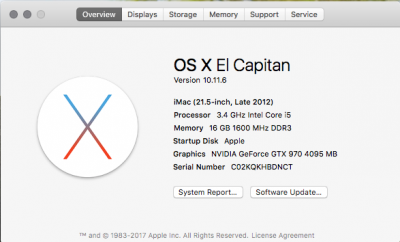- Joined
- Dec 13, 2013
- Messages
- 8
- Motherboard
- MSI Gaming 7 Z97A
- CPU
- i5 4670K
- Graphics
- ASUS Strix nVidia geforce GTX 970 4GB
- Mac
- Mobile Phone
I LOVED the way you wrote the whole guide... Double thumbs up to that!
A Few questions... Right now my Build is almost the same...
Motherboard: MSI Gaming 7 Z97A
Processor: Intel Core i5 4670K @coRe Speed/NO overclocking
16GB RAM@1600 MHz
nVidia GeForce 970 GTX
Running El Capitan without ANY problems (Yes I have sound too).. (I Play Dota 2 through STEAM all day on it and haven't faced even a single Issue...)
My Question is, Did you face any kernel panics after you installed Clover /EFI post installation (Specifically after Step 4).. If so what did you do to overcome it?
A Few questions... Right now my Build is almost the same...
Motherboard: MSI Gaming 7 Z97A
Processor: Intel Core i5 4670K @coRe Speed/NO overclocking
16GB RAM@1600 MHz
nVidia GeForce 970 GTX
Running El Capitan without ANY problems (Yes I have sound too).. (I Play Dota 2 through STEAM all day on it and haven't faced even a single Issue...)
My Question is, Did you face any kernel panics after you installed Clover /EFI post installation (Specifically after Step 4).. If so what did you do to overcome it?