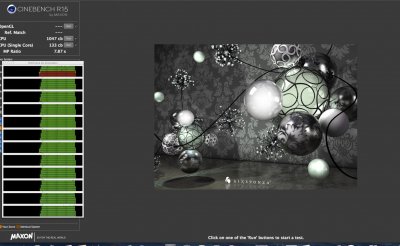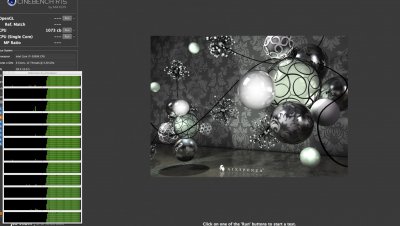- Joined
- Aug 19, 2012
- Messages
- 234
- Motherboard
- Asus Prime X299- A II
- CPU
- i9-10980XE
- Graphics
- RX 5700 XT
- Mac
- Classic Mac
- Mobile Phone
Well, that's what I'm mostly interested in is actual performance improvement in the X99 platform. A quick calculation is that upgrading my current system (X79 3930k) to an X99 would cost easily over $1000 (MoBo, CPU and RAM). If the overall speed improvements are only marginal, I don't really see the point.
My current 64bit Multi Geekbench scores are also in the 20k range which puts me above the new 6-Core Mac Pro (at about half the price).
For me to invest $1000+ on an upgrade I would really like to see those scores climb up toward the 25k-27k range.
I'm very curious as to what this system could do when overclocked to say a reasonable 4.5ghz range.
My current 64bit Multi Geekbench scores are also in the 20k range which puts me above the new 6-Core Mac Pro (at about half the price).
For me to invest $1000+ on an upgrade I would really like to see those scores climb up toward the 25k-27k range.
I'm very curious as to what this system could do when overclocked to say a reasonable 4.5ghz range.