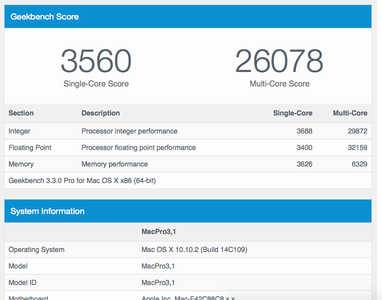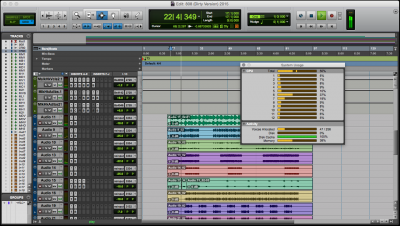- Joined
- Sep 18, 2011
- Messages
- 492
- Motherboard
- Gigabyte GA-X99-UD4
- CPU
- i7-5820K
- Graphics
- GTX 1080 Ti
- Mac
- Classic Mac
- Mobile Phone
self reply as i will edit this post later
Well, it was a good day.
confirmed on insanely and tonymac that XHCI is guilty here.
basically, you want to DISABLE in bios :
- Legacy USB (if you're experiencing kernel panics with clover)
- XHCI hand-Off
- EHCI Hand-Off
then set XHCI driver to manual.
of course, don't forget to install genericusbxhci.kext
then you'll have full Usb 2.0 / 3.0 support, speed stepping AND, maximum power !
Yeppeeee
Thanks for this great info. Just hit 26k on a geekbench and have usb 3 support and computer working solid in Pro Tools HD now. You got it. XHCI driver manual is best setting after an hour of testing many settings. Still, I hear the fans a lot louder in OSX than in windows. In general on CPU I am getting low to mid 30s in windows, but for some reason when i boot into osx the temps shoot up to mid 50s even when idle. Any idea why that is? Is this a mistake in the software on OSX or is it really running a lot hotter?