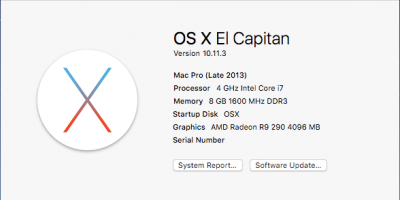- Joined
- May 21, 2014
- Messages
- 3
- Motherboard
- z97 d3h
- CPU
- Intel i5 3450K
- Graphics
- Readon HD7750
Hey Guys,
just wanted to share my succsess with you, after spending more than 3days to get things working & hopefully can help others with that
Firstly my Specs:
Im running now Mac OSX El Capitan 10.11.3, as Bootloader iam using Clover r3330.
The biggest Challange was to get the R9 290 working, as there is no Information out there how you can get it working on 10.11.3 . So here is my Config in Clover (no kext patching needed!).
Inject ATI [x]
FakeID: 0x67B01002
FBName: Baladi (Radeon does not work !)
Video Ports: 4 (As my Card has only 4)
ATI Connectors Data:
000400000403000000010300120403030004000004030000000101001102010100040000040300000001020021030202000400000403000000010400220504040004000004030000000105001000050500040000040300000001060020010606
ATI Connectors Patch:
000800000402000000010200220502030004000004030000000101011204010100040000040300000001020021030202040000001402000000010300110203040004000004030000000105001000050500020000040200000001040110000406
ATI Connectors Controller: 8000
As SMBIOS i set the MacPro6,1 (iMac14,2 worked too, but Pro is nicer )
)
Multimonitor is running from boot! Not necessary to plug one out for booting ...
Its running and FULL QE/CI Only the GPU Temps were not displayed in HW Monitor.
Only the GPU Temps were not displayed in HW Monitor.
Hopefully this post helps anyone, happy hackintoshing !
!
just wanted to share my succsess with you, after spending more than 3days to get things working & hopefully can help others with that
Firstly my Specs:
- Case: Bitfenix Prodigy M
- Mainboard: GA-Z97M-D3H
- CPU: i7 4790k
- GPU: MSI R9 290 GAMING G4
- RAM: 2 x 4GB Kingston HyperX
- Storage: 2 x 256GB SSD + 1TB HDD
- Display 2x23" HP Pavillion 23xi
Im running now Mac OSX El Capitan 10.11.3, as Bootloader iam using Clover r3330.
The biggest Challange was to get the R9 290 working, as there is no Information out there how you can get it working on 10.11.3 . So here is my Config in Clover (no kext patching needed!).
Inject ATI [x]
FakeID: 0x67B01002
FBName: Baladi (Radeon does not work !)
Video Ports: 4 (As my Card has only 4)
ATI Connectors Data:
000400000403000000010300120403030004000004030000000101001102010100040000040300000001020021030202000400000403000000010400220504040004000004030000000105001000050500040000040300000001060020010606
ATI Connectors Patch:
000800000402000000010200220502030004000004030000000101011204010100040000040300000001020021030202040000001402000000010300110203040004000004030000000105001000050500020000040200000001040110000406
ATI Connectors Controller: 8000
As SMBIOS i set the MacPro6,1 (iMac14,2 worked too, but Pro is nicer
Multimonitor is running from boot! Not necessary to plug one out for booting ...
Its running and FULL QE/CI
Hopefully this post helps anyone, happy hackintoshing