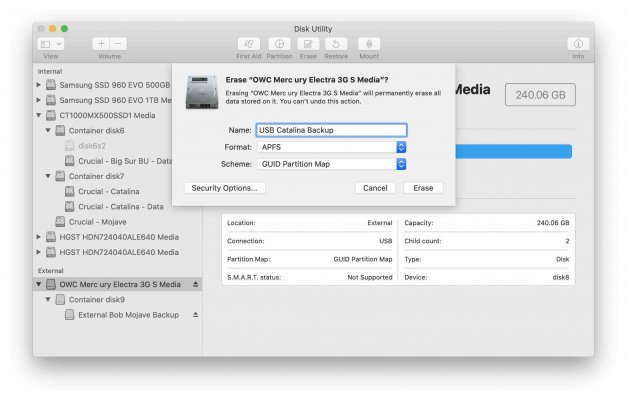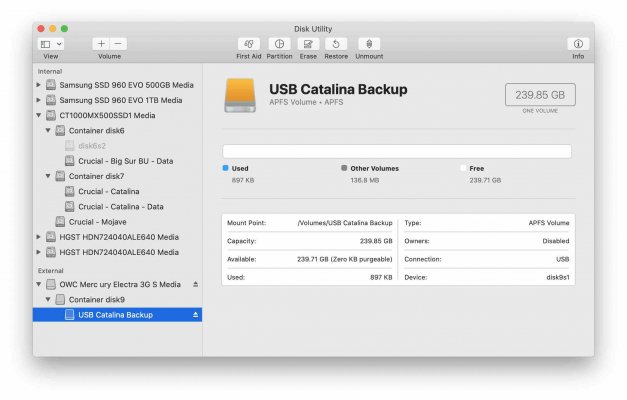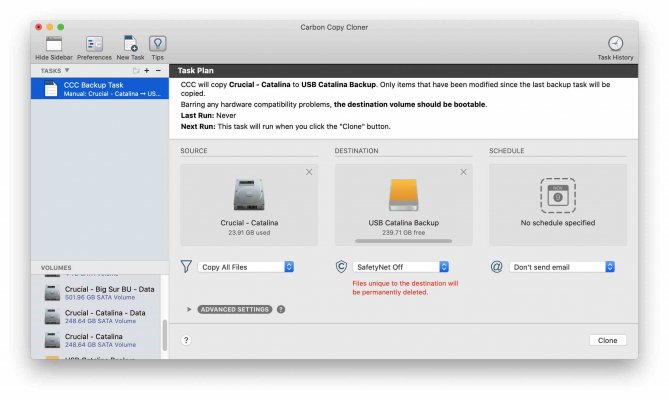- Joined
- Sep 20, 2013
- Messages
- 1,193
- Motherboard
- Gigabyte Z390 Designare
- CPU
- i9-9900KS
- Graphics
- RX 6600
- Mac
- Classic Mac
- Mobile Phone
the system would not boot and be stuck on the Apple logo with no progress bar ever.
Looks like this...forever:
It's an interesting problem.
I can make a regular Mojave APFS CCC clone onto a USB-connected SATA-to-SSD cable with an OC 0.6.6 EFI -and it boots without flaw on my Z390 system.
The same setup for the Z370 (with a couple MLB and serial tweaks) freezes like this on boot. I've tried several versions of Z370 OC EFIs. I'm on BIOS F15a and I've rolled back to Clover for the Z370. It makes me wonder if there are NVRAM issues with the Z370 and the unmodded F15a.
Update: I switched to a modified BIOS F15a with unlocked MSR: No change of function. I then switched to BIOS F11 with no change of function. Clover still works and boots Mojave. Somwthing odd though: Ethernet as En0 and En1 used to be "baked-in" to my working Clover EFI, but something changed the setup to En8 and En7.
Last edited: