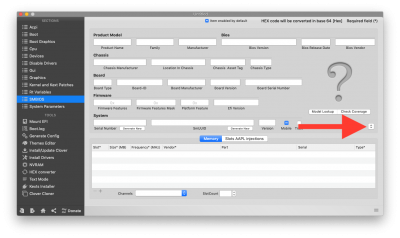- Joined
- Dec 16, 2017
- Messages
- 42
- Motherboard
- GA-Z370 AORUS Gaming 7
- CPU
- i7-8700K
- Graphics
- UHD 630
- Mac
- Mobile Phone
With Mojave, it's easier than High Sierra. The 8th gen CPUs are natively recognized and you don't have to Inject Intel or use FakeIDs. Just install Lilu.kext and WhateverGreen.kext.
That's also true with 10.13.6 with all recent security updates. They ported the MacBook Pro 2018 changes into 10.13.6 many months back. 9x00 cpus and UHD 630 natively recognized and supported. I use Lilu and Whatever green to handle mine. I use it headless because only purpose I'm using IGP for is hardware decoding and DRM. dedicated GPU is for everything else.
it's likely the issue in fact with the person who's having trouble post security update. A lot of that hackery that was needed on base 10.13.6 isn't needed (and may in fact cause problems) post security update.
Ok, I thought I had installed Lilu and Whatevergreen but I must have forgotten something because it turned out that they weren't loaded. They are now (they appear as "loaded" in about this Mac/system report/extensions.
I've just installed them using the iDiot guide, and I'm in the process of tweaking the last settings as indicated in this guide. So far nothing has changed, but I suppose I need to take the last steps of this guide to see. @MysticalOS, one question about your last comment though:
If the hackery that was needed on base 10.13.6 isn't needed anymore after updating the system with the latest security updates, does that mean that I'll have to undo any of this hackery after applying these updates?
Thanks again @pastrychef and @MysticalOS for your great help