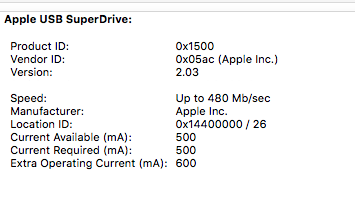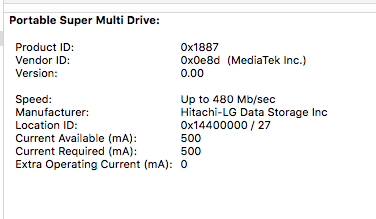- Joined
- Jan 16, 2011
- Messages
- 621
- Motherboard
- Gigabyte Z390 Designare
- CPU
- i7-8700K
- Graphics
- Vega 64
- Mac
- Classic Mac
- Mobile Phone
YMMV, but I'll only sync a device via iTunes. I'll only charge it with the factory charger -or a real Mac if one's around. I was unsuccessful at getting this build to provide enough power for the USB SuperDrive, so that got me to thinking that either the mobo is going to either refuse to charge at a normal rate, or the device is going to create a sag on the rest of the board.
Everything in the studio is on a voltage regulator.
Regarding the specs on the Z370 Gaming 7, in my experience with any device "should" and "does" often produce different results when measuring with a VTVM, etc.
I think you have not understood what my Mini guide is about @jiffyslot. The guide shows you how to get the USB ports to charge Apple devices like your iPhone and power your USB SuperDrive. This is something that you have wanted in previous post on this thread.
Hopefully I'm not misconstruing your comments, but @hackmymac has confirmed that details in the Mini Guide is working for him.
A very large proportion of posts in this thread have been in helping you get your system going, where others would have given up on you. I don't mind helping you or anyone, in fact I get a lot of satisfaction helping others, but the least I expect is for you to read and what I have to say, otherwise you are waisting my and others time.
Could you please read things more carefully in the future before making negative or 'off the cuff' technical comments that can be misinterpreted by others.
Jim