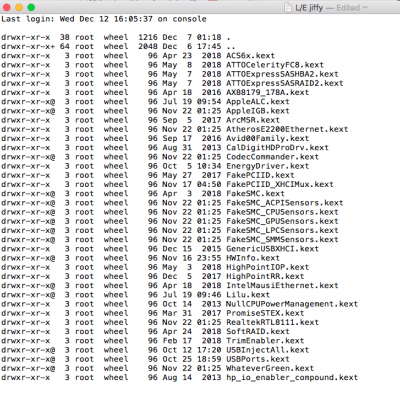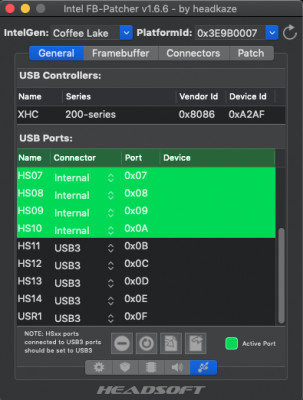Hi JB, I've edited this.
I can get every port to "light-up" in i/o reg and FB Patcher -discovery of USB 2 when using an iLok which is a "yankable" USB 2 device. I'm using the FB Patcher USN kext you made.
Please bear with me. I have to use two machines: One for the forum, the other for the Hack. I'm also attaching a screenshot of what populated into FB Patcher while also running i/o reg to verify and obtain those long stings of numbers. Everything looks right, just no USB 3. Oddly enough, I can attach a bare SSD to the USB 3.1 red port via a Startech SATA to USB 3 cable, but it does not work in any other connector. Not even the powered USB hub. So between that and the card reader issue, I'm certain it's a USB 3.0 problem.
For the internal front panel connector, I'm using the left-most connector at the bottom of the Z370 Gaming 7 (Rev. 1)
So IDK if I should open your kext in FB and re-save it, or if I should just install that popular
Increase USB Port Limit from 14 to 26 patch and remove the
Inject All kext. IDK if any of that would even help since I'm running 10.14.2.
I've been trying to get back into my High Sierra volume, but I cannot.
Here's the capture from your requested Terminal Command:
View attachment 372339