- Joined
- Jun 14, 2012
- Messages
- 108
- Motherboard
- Asus Maximus V Gene
- CPU
- Intel 3770K @ 4.2 GHz
- Graphics
- Asus GTX 670 DCII 2GB
- Mac
- Classic Mac
- Mobile Phone
I'll check when I get back home tomorrow (away currently).
Yeah, my def is Mac Pro 3,1. I think it is a BIOS setting. I'm going to inspect further. Just curious, how do you have your Power Settings in System Prefs?
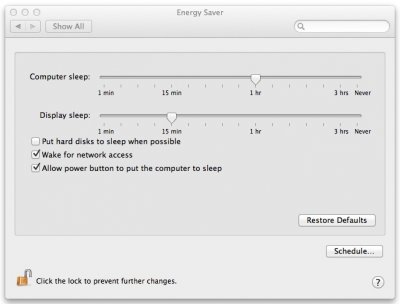
Hey gabe, i have a system almost identical to yours but i can not get my dual booth to work :S
i followed your installation exept the modified bios i stick to the newest 1408 from asus, everything works perfect execpt i have to boot up from the usb-key :S
BTW, thanks for your guide it was awesome!
Thanks!Hey man, awesome build!
Sounds awesome.I have a similar Windows gaming rig that I'm thinking about installing OS X on, primarily to be able to run Final Cut Pro. It's a MVG, 3770K, GTX680, 2x8GB RAM, and the CPU and GPU are watercooled and overclocked (5.0GHz on the CPU).
Not at all...Couple questions, if you don't mind...
Though I don't have an A->B->C for you, I can pretty confidently guarantee that no, you will not need to alter your Windows installation in any way. The only unknown for me personally is exactly how the bootloader will work; in my case, I installed Windows after the fact, through the Chimera bootloader that I had installed as part of setting up my hackintosh. It may be that Chimera will auto-detect your Win drive and show it, or it might require some more steps. You will have to research this issue yourself I'm afraid, but as I said I would be extremely surprised if you absolutely *had* to change anything about your Windows installation. But that leads us into your next question:1. I don't need to mess with my current windows installation, right? Obviously I want to dual boot in the end, but I don't want to format and start from scratch.
It's supposed to be technically possible to partition your SSD to run both OS's on it, but in reality it is a far better idea to put them on physically separate drives. It's not merely a matter of formatting schemes (e.g. NTFS vs HFS+), but also what kind of mapping the drive uses (MBR vs GPT), and trust me, the installation of OS X is going to be finicky enough that you don't want to be shackled by any important content on the drive (I ended up reformatting my drive at least once). Not to mention even after I've done all that I have, I still have issues with both OSs and the ways they see and interact with various drives on my box; basically, I can imagine that putting both OSs on a single drive would have been a fool's errand. No, much better to keep them separate.2. Can I partition my SSD and put both Windows 7 and OSX on it? Will OSX get messed up somehow if it's in a partition and doesn't have access to the whole drive? Or would you recommend getting another SSD dedicated for OSX (a 128GB drive is pretty cheap these days...)?
As far as I have been able to determine, fan control is limited to BIOS only in OS X. There are fan control apps available for OS X but they usually only allow raising the minimum fan, nothing more; and even more critically, fan control programs just don't seem to work on a Hackintosh to my knowledge (it requires a pretty intimate manipulation of the lower-level functions to accomplish, and a Hackintosh is basically tricking the OS into thinking it's running on hardware/firmware it actually isn't). Sadly nothing like ASUS Fan Xpert 2, sorry. With the MVG, we are limited to 60% PWM signal minimum, even though the mobo's manual claims otherwise.3. Any possible way I can control my fans in software in OSX, or do I have to do that in the BIOS?
It seems to be kind of luck-based if you aren't already an expert; some people here, including people following my guide, seem to get it set up quickly and easily, while others run into problems I have no idea about. In my own case, this was also my first build, so everything was gradual and heavily-researched besides; while I technically did the initial hackintosh installation in a day, that followed weeks of research and in turn was followed by weeks of hunting down small issues and figuring out what I could and couldn't fix. Basically, I'd say that the core exercise of installing OS X is not very challenging at all for anyone who is generally computer-savvy, but ironing out as many issues as possible required a keen interest / patience / stubbornness. If you, like me, are the kind of person who gets stubborn about figuring out why something isn't working and keeps hunting until he's fixed it... you'll be fine! I have no special computer expertise beyond growing up using them, and every puzzle I faced was solved with either experimentation, logic, online research, or the advice of smarter / more experienced people (most of them right here at tonymac). In short, since you already have a working computer and your only out-of-pocket cost would be the OS, I'd say go for it! What do you have to lose?4. How hard was it, overall, and how long would do you think it would take me to follow your (awesome!) step by step guide? Can I do it in one evening?
Yeah, this is the downside to a hackintosh – component compatibility is more limited. Until Apple starts officially using a product line (and they are slow to adopt new graphics cards), support is sketchy. Eventually the community may develop a solution, but even then it may not be fully functional in one way or another. Really the best bet is always to use the same stuff Apple is using, when possible. NVidia isn't going to write Mac drivers for a product line that isn't going into any Macs, so the question becomes "when will Apple adopt the 7XX series, if ever?"5. Finally, when nVidia releases their 7xx series GPUs next year, I assume installing that would mess up my OSX install? How long does it usually take between when a new (popular) hardware product is released and a new kext (I think that's the right term?) is released to support it? Or is it purely an issue of driver availability from nVidia?
My pleasure, thanks for your interest. Best of luck to you, and share your results if you take the plunge!Thanks so much for sharing and any help you can give!!!
How do you have your dual boot set up? Mine is two separate drives. The BIOS is set to boot from the Mac drive (which has Chimera installed, naturally) by default. Check your BIOS boot settings is the only thing I can think of at the moment.
Thanks for the compliment.
 i had tryed to boot from my mac drive i just thort my OS X froze at the black screen but i just had to wait 1 minute then it started up just fine! Thanks again really nice guide and thanks for the fast reply
i had tryed to boot from my mac drive i just thort my OS X froze at the black screen but i just had to wait 1 minute then it started up just fine! Thanks again really nice guide and thanks for the fast reply omg... bummer!i had tryed to boot from my mac drive i just thort my OS X froze at the black screen but i just had to wait 1 minute then it started up just fine! Thanks again really nice guide and thanks for the fast reply
anything new on the sound?? so i could get that to work at the right ports?
and one more thing, how do i install kozlek's HWmonitor.. i have downloaded his file from the github but i really don't know how to install it and when i asked him he just closed my issue, hes kinda dushbag

How hard was it, overall, and how long would do you think it would take me to follow your (awesome!) step by step guide? Can I do it in one evening?
