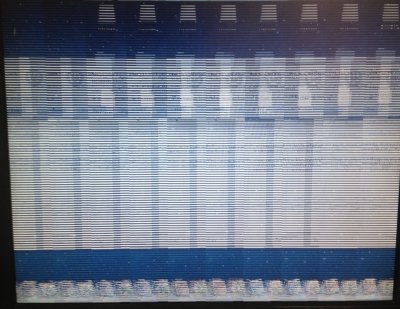- Joined
- Mar 19, 2013
- Messages
- 12
- Motherboard
- Hackintosh
- CPU
- 3570k
- Graphics
- 3570k
- Mac
- Classic Mac
- Mobile Phone
Im sure I followed those steps as well , not home so ill have to check later. But im 99% sure i did those steps. One interesting thing was when I verify disk permission it says, should be 80 and is 0. I dont know if it means anything or not ?