- Joined
- Jul 12, 2021
- Messages
- 59
- Motherboard
- msi pro z790-a wifi
- CPU
- i5-13600K
- Graphics
- RX 6600 XT
- Mac
- Mobile Phone
What's the model of your 6600XT?
Powercolor AMD Radeon RX 6600 XT Red Devil OC
Attachments
Last edited:
What's the model of your 6600XT?
I dunno man, this almost looks like a score from a 110W RX 6600 non XT. Are you sure this is a real XT? Did you buy it from a reputable retailer brand-new?Powercolor AMD Radeon RX 6600 XT Red Devil OC
Yes, of course.I bought it brand new.I dunno man, this almost looks like a score from a 110W RX 6600 non XT. Are you sure this is a real XT? Did you buy it from a reputable retailer brand-new?
Sorry, I don't own these two cards so I can't test them for you. One thing to note is the "Requires agdpmod=pikera in boot-args" for Navi. Since both RX 5700 XT and 6600 XT are Navi based, I think these cards are interchangeable.If I use RX 5700 XT or RX 6600 XT, is it the same EFI or must I change some setting? Thanks.
Sorry for my late answer, it seems that the site is not sending me notifications by mail anymore, that is a bit strange...Hi,
First of all thank you very much for sharing with us @Celeri! Black Friday was a good opportunity for a build.Therefore, I jumped and bought a similar but cheaper build:
- Z690M-ITX/ac
- Core i5-12400F
- Patriot 32GB DDR4 (single)
- Thermalright Peerless Assassin 120 SE ARGB
- Gigabyte RX 6600 Eagle
- WD SN570 2TB
- BCM94360NG (on its way)
The major difference is the case: I wanted to have front USB-C. Therefore, I got a Lian Li TU150F (nice & cheap). I installed Ventura 13.0.1 and used your EFI folder with some minor changes as you highlighted in the description, everything is working fine and the benchmarks results are great ! And that was super easy, thanks to you.
The only issue I'm struggling with is the head/front USB-C on the case, I can't get it working, and I'm unable to map it. Could you explain how you did the mapping ? I tried the tuto with Hackintool, but nothing so far...





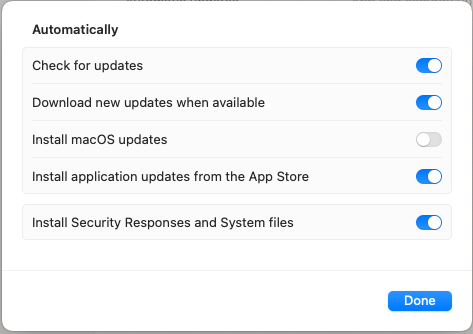


I was having the same problem with my former hackintosh, but never really took the time to investigate the root cause. I found it was a rather good protection against making an update without the required preparation on a hackintosh... and also my System Preferences app was not spoiled by the (1) red badge all the time!Everything on the system that I have tested so far seems to be working great except one issue:
I'm running Ventura 13.0.1 on this machine (what I initially set up the machine with) and Software Update under MacOS System Settings reports that no updates are available, event though 13.1 should be available (I had no problems upgrading my Mac Mini M1 to 13.1). I assume this might have something to do with how the CPU is defined in the config.plist???
Has anybody else run into this issue/have pointers to how to fix this?
Maybe you just solved, but look at this: https://www.tonymacx86.com/threads/...-i7-12700k-amd-rx-6800-xt.318311/post-2354544Everything on the system that I have tested so far seems to be working great except one issue:
I'm running Ventura 13.0.1 on this machine (what I initially set up the machine with) and Software Update under MacOS System Settings reports that no updates are available, event though 13.1 should be available (I had no problems upgrading my Mac Mini M1 to 13.1). I assume this might have something to do with how the CPU is defined in the config.plist???
