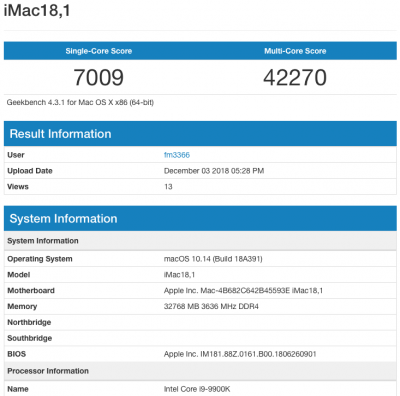Amazing work! Even though I don't have any use for the audio ports right now, I'll include it in my build later – just to have everything working

Can you elaborate on this? Should I use these two kexts or not?
FAKESMC + SMCHelper seem to cause KP. T
This is my Kexts --> Other folder:
AppleALC.kext <--
Rescripted I posted (assign -> 16. Kinda works with 1 and 3 but 16 gives Digital Audio)
Lilu.kext
SMCSuperIO.kext
SMCProcessor.kext
VirtualSMC.kext
WhateverGreen.kext
IntelMausiEthernet.kext
CodecCommander.kext
this is my drivers64UEFI folder:
(only have a driver64UEFI folder - you're not booting legacy and don't need the DriverBios64 - AT ALL)
EmuVariableUefi-64.efi <-
30 seconds away from testing. If I log back on quickly after posting this it didn't screw things up.
AptioMemoryFix-64.efi
HFSPlus-64.efi
ApfsDriverLoader-64.efi
DataHubDxe-64.efi
FSInject-64.efi
PartitionDxe-64.efi
APCI : darkwake=8 dart=0 -gux_defer_usb2 keepsyms=1
Boot : fixShutdown, FixHDA, Automerge
Devices : InjectUSB AddClockID FixOwnership
AppleRTC, KernelPM
Config : CSRActiveConfig: 0x07F or 0x067
Using MacPro6,1 for now... the SSDT I have WORKS (holy s*** I know) and rather than bother with figuring out how to do the damned deconstructing of an iMac18,3's IOPowerManagement.kext I just used the parts of a DSDT from the macpro... It's not ideal lemme tell ya. 2oC hotter and 5-10% slower, but it works. AND my iogear 4.0BT usb dongle works again. So, there's that...
I am also discovering that (apparently)
OsxAptioFix2Drv-free2000.efi may help with faster startups and shutdown / fix sleep/wake. The different APTIO fixes for memory (
AptioMemoryFix-64,
drv3,
drv2,
free2000) basically tell the boot process how to allocate memory based on the processes that need to be done. the
free2000 and
MemoryFix-64 do it differently.
free2000 seems to be for
x99 chips whereas
MemoryFix-64 is essentially an optimized and stripped down version of Drv3 for better compatibility... In theory. Some of these drivers are not compatible with other drivers and kexts - things like
EmuVariableUEFI.efi causing issues on some systems with
OSXAptioFixDrv series (the original one) or VirtualSMC.efi not working with FakeSMC.Kext for instance...
YOU SHOULD NEVER BE MIXING THESE APTIO memory fixes TOGETHER. EVER. Unless someone can prove me wrong. Hell I welcome it because learning to get better is awesome. You only need ONE at a time installed in Drivers64UEFI as it could mix up how your system tells the memory to store information and you'll get allocation errors. Which means your memory takes a look at what it's booting, and instead of sorting it neatly onto the shelf it shits itself before wiping its butt with the data and stuffing the pockets of your sports coat you left on a chair the kitchen. Then drools while choking on it's own spittle. You will also get this with BIOS -> CSM DISABLED. DO NOT DISABLE CSM. Anyone tells you to do it they are dumb or crazy or running one monitor and do not care about compatibility. I run 4 monitors off of a GTX1070 - compatibility counts.
But I digress...
Basic rule of thumb that works 8/10 times, depending on your build and mainboard: Generally you try one and if it doesn't work add EMU or roll back one step up and try with EMU. They are top to bottom in order of release and instruction set.
- Oldest - OSXAptioFixDrv-64.efi + EmuVariableUEFI.efi
+ SMCHelper + FakeSMC.kext
- Older - OSXAptioFixDrv2-64.efi + EmuVariableUEFI.efi
+ SMCHelper + FakeSMC.kext
- Not too old - OSXAptioFixDrv3-64.efi + EmuVariableUEFI.efi
+ SMCHelper + FakeSMC.kext
- New Hotness -AptioMemoryFix-64.efi
+ VirtualSMC.kext...
-->
[ + EmuVariableUEFI.efi if problems. if not roll back one up or try with VirtualSMC.efi ]
- New Hotness's Kinky older Cousin - OsxAptioFix2Drv-free2000.efi
<--- Haven't tested this yet
https://nickwoodhams.com/x99-hackintosh-osxaptiofixdrv-allocaterelocblock-error-update/
EDIT:
OS X 10.11.3 and earlier
https://nickwoodhams.com/x99-hackintosh-osxaptiofixdrv-allocaterelocblock-error-update/
- Upgrade Clover to at least version r3354.
- Install OsxAptioFixDrv-64.efi in your /EFI/ClOVER/drivers64UEFI folder. Remove any other OsxAptioFix files.
- Download and place Test2.efi alongside OsxAptioFixDrv-64.efi in your /EFI/ClOVER/drivers64UEFI folder.
- Restart and try.
 Thanks, I'll try that today…
Thanks, I'll try that today…