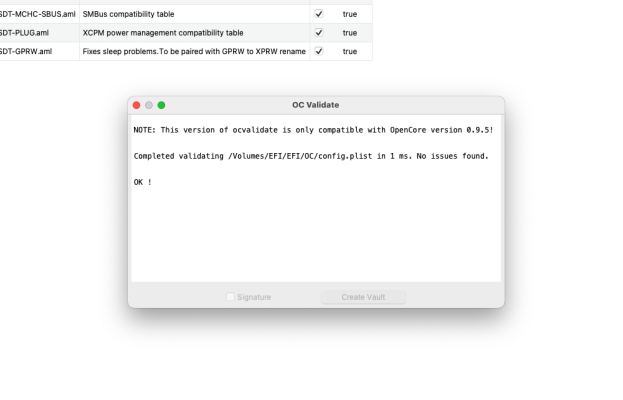You are using an out of date browser. It may not display this or other websites correctly.
You should upgrade or use an alternative browser.
You should upgrade or use an alternative browser.
[Success] - Asus ROG Strix Z490-E Gaming + i9 10900K + OpenCore
- Thread starter scope666
- Start date
- Joined
- Aug 23, 2012
- Messages
- 481
- Motherboard
- Asus ROG Strix Z790-E
- CPU
- i9-13900K
- Graphics
- RX 560
- Mac
- Mobile Phone
Any news about Sonoma?
Since the 10900K machine is now my son's, I'm not going to be actively updating the EFI. With that said, I'd highly recommend OCAT, it does the whole thing for you, and does a great job. Takes a bit to learn, but it's worth it. (Mainly steps 3 and 4 in this guide)
- Joined
- Aug 5, 2014
- Messages
- 327
- Motherboard
- ASUS Z490-E
- CPU
- i9-10900K
- Graphics
- UHD 630
I have updated the EFI with the OCAT, it was super fast and easy, thank you very much. I am trying a fresh install of Sonoma from the USB. I will report back.Since the 10900K machine is now my son's, I'm not going to be actively updating the EFI. With that said, I'd highly recommend OCAT, it does the whole thing for you, and does a great job. Takes a bit to learn, but it's worth it. (Mainly steps 3 and 4 in this guide)
- Joined
- Aug 23, 2012
- Messages
- 481
- Motherboard
- Asus ROG Strix Z790-E
- CPU
- i9-13900K
- Graphics
- RX 560
- Mac
- Mobile Phone
I have updated the EFI with the OCAT, it was super fast and easy, thank you very much. I am trying a fresh install of Sonoma from the USB. I will report back.
If you want to take over, and post your updated EFI's like I was, let me know, I can always link them in the first post. (Just remember to change your personal stuff to "ChangeMe" or something similar before uploading... serial, MLB, UUID, etc.)
- Joined
- Aug 23, 2012
- Messages
- 481
- Motherboard
- Asus ROG Strix Z790-E
- CPU
- i9-13900K
- Graphics
- RX 560
- Mac
- Mobile Phone
I have prepared the USB installer, updated everything but the installation is not seen, the USB stick with the installer does not appear at boot. Solutions?
The main thing I'd suggest is trying different USB ports, definitely want to be in one of the "mapped" ones.
EDIT: Also check the Scan Policy in the EFI:
- Joined
- Aug 5, 2014
- Messages
- 327
- Motherboard
- ASUS Z490-E
- CPU
- i9-10900K
- Graphics
- UHD 630
I tried both solutions but without success unfortunately. Very strange! Something else?The main thing I'd suggest is trying different USB ports, definitely want to be in one of the "mapped" ones.
EDIT: Also check the Scan Policy in the EFI:
View attachment 572877
I also made again the installer.
- Joined
- Aug 5, 2014
- Messages
- 327
- Motherboard
- ASUS Z490-E
- CPU
- i9-10900K
- Graphics
- UHD 630
Alright dear people, attached you will find the latest EFI updated to 0.9.5 Sonoma friendly with WLAN. Yep, you understood correctly: with this EFI I installed Sonoma from the USB fresh and the kext for WLAN (itlwm.kext) is already there. For WLAN only the client has to be downloaded and opened: https://github.com/OpenIntelWireless/HeliPort
I did not know that my Fenvi card was not working. Therefore, I had to swerve and luckily I remembered that the WLAN from the Z490 was compatible.
You can actually do the update yourself from now on. It's very easy, everything is here: https://github.com/5T33Z0/OC-Little...ng-opencore-files-drivers-kexts-and-resources
Of course, this EFI is based on the magnifique EFI of scope666. Without him, none of this would have been possible. He is simply a great one. Honestly: MANY THANKS!
I did not know that my Fenvi card was not working. Therefore, I had to swerve and luckily I remembered that the WLAN from the Z490 was compatible.
You can actually do the update yourself from now on. It's very easy, everything is here: https://github.com/5T33Z0/OC-Little...ng-opencore-files-drivers-kexts-and-resources
Of course, this EFI is based on the magnifique EFI of scope666. Without him, none of this would have been possible. He is simply a great one. Honestly: MANY THANKS!
Attachments
Last edited:
- Joined
- Aug 5, 2014
- Messages
- 327
- Motherboard
- ASUS Z490-E
- CPU
- i9-10900K
- Graphics
- UHD 630
Honestly, no idea! I just re-downloaded your last EFI (0.9.2), changed it with my personal information and updated it with OCAT. After that it worked immediately. This was my last option since before that nothing worked.@hemon How did you end up fixing the installer not seeing your USB?
So far Sonoma is fully stable as usual.
Copyright © 2010 - 2024 tonymacx86 LLC