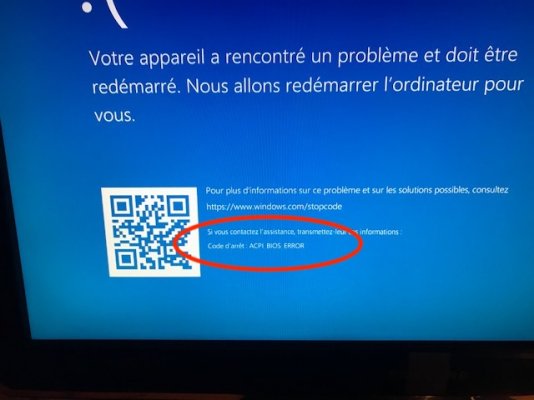Hello everyone, I did some tests, and I did not solve the dual boot problem. I always get the nice Windows blue screen:
(IMG1)
Sans avoir crée aucune entrée, le SSD Windows est détecté, et l’cône apparait au démarrage.
<key>Entries</key>
<array/>
(IMG2)
After creating an entry following the procedure indicated by the scope666 link, I get two Windows icons:
<key>Entries</key>
<array>
<dict>
<key>Arguments</key>
<string></string>
<key>Auxiliary</key>
<false/>
<key>Comment</key>
<string>Windows 10</string>
<key>Enabled</key>
<true/>
<key>Name</key>
<string>Windows</string>
<key>Flavour</key>
<string>Windows10:Windows</string>
<key>Path</key>
<string>PciRoot(0x0)/Pci(0x17,0x0)/Sata(0x5,0xFFFF,0x0)/HD(2,GPT,E1F059A6-3260-4646-BD7D-E74504187EB3,0x109000,0x32000)/\EFI\BOOT\BOOTX64.EFI</string>
<key>TextMode</key>
<false/>
</dict>
</array>
(IMG3)
After copying, editing and pasting the EFI 0.9.1 entry from scope666, I get two icons, but the second one is generic (no longer has the Windows squares):
<array>
<dict>
<key>Arguments</key>
<string></string>
<key>Auxiliary</key>
<false/>
<key>Comment</key>
<string>Not signed for security reasons</string>
<key>Enabled</key>
<true/>
<key>Flavour</key>
<string>Auto</string>
<key>Name</key>
<string>Win10</string>
<key>Path</key>
<string>PciRoot(0x0)/Pci(0x17,0x0)/Sata(0x5,0xFFFF,0x0)/HD(2,GPT,E1F059A6-3260-4646-BD7D-E74504187EB3,0x109000,0x32000)/\EFI\BOOT\BOOTX64.EFI</string>
<key>TextMode</key>
<false/>
</dict>
</array>
(IMG4)
I tried to connect the SSD to USB, it is detected, but does not start better.
(IMG5)
I did a "clean install" of Windows on a blank disc, it doesn't boot any better.
If I unplug the SSD, I still have the icon on startup corresponding to the entry I created. If I delete this entry, the icon disappears.
On the other hand, the SSD is detected if I plug it in, we return to image 2.
I have the impression that there is in the EFI-2-2 of Leesureone (which I use) a dynamic entry which detects HD in SATA as well as in USB. I couldn't find where it was (maybe in an SSDT, but I don't know anything about it!). There is no need to tell it the path to the disk, since it is trying to boot it.
My problem therefore probably does not come from the Entry, but rather from the boot windows itself, which is in error when I try to launch it from OpenCore. Maybe there are windows drivers that are inhibited by OpenCore?