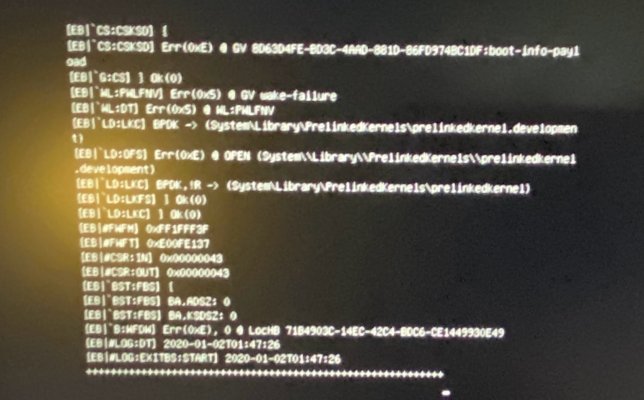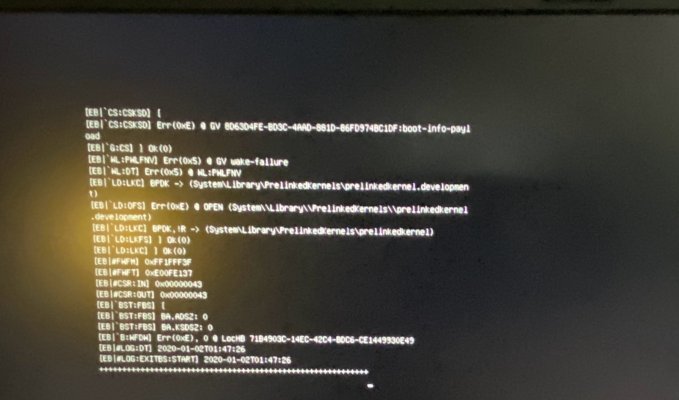- Joined
- Feb 7, 2012
- Messages
- 67
- Motherboard
- ASUS TUF GAMING Z490-PLUS WiFi OC 0.8.3
- CPU
- i5-10600K
- Graphics
- RX 580
- Mac
- Classic Mac
- Mobile Phone
Hi, l am hoping there may be someone who can help me?
This is my first Hackintosh build/upgrade since having a stroke in 2019 which affected both my memory and my cognitive skills, so it is a big challenge which l am currently struggling with and just hoping someone may be able to help me out.
My current spec is:-
New parts
ASUS TUF GAMING Z490-PLUS WiFi
i5-11600K (Waiting for a i5-10400F to come just incase the 11th gen is the problem)
ARCTIC Freezer 34 eSports DUO
AMD Radeon RX580 Dual OC
Already owned.
32GB Kingston HyperX 2400 Mhz
Samsung 970 EVO Nvme SSD In a Pci-e x4 Kyro adapter(Previously used for 10.13.6. However I would prefer on the board?)
2 X Crucial 250 GB SSD
3 X Devro 64 GB SSD
The problem l am having is that when installing any OS from 10.13.6 onwards, the furthest i can get is to the Apple logo and then it gets stuck, there is no progress bar.
I have tried various things including resetting and updating the BIOS and removing the graphics card but I constantly get to the same Apple logo screen and no further. One of the Unibeast USB drives that l have tried to install my new Hackintosh with, works fine on my other work/testing build and installed Catalina with no issues.
I am wondering if l need to try open core but have avoided it because l have difficulties learning new things after the stroke but l am wondering whether that might be causing the problem?
Any help or advice would be greatly appreciated as l am at a bit of a loss as to what to try next.
Thank you in advance,
Steve.
This is my first Hackintosh build/upgrade since having a stroke in 2019 which affected both my memory and my cognitive skills, so it is a big challenge which l am currently struggling with and just hoping someone may be able to help me out.
My current spec is:-
New parts
ASUS TUF GAMING Z490-PLUS WiFi
i5-11600K (Waiting for a i5-10400F to come just incase the 11th gen is the problem)
ARCTIC Freezer 34 eSports DUO
AMD Radeon RX580 Dual OC
Already owned.
32GB Kingston HyperX 2400 Mhz
Samsung 970 EVO Nvme SSD In a Pci-e x4 Kyro adapter(Previously used for 10.13.6. However I would prefer on the board?)
2 X Crucial 250 GB SSD
3 X Devro 64 GB SSD
The problem l am having is that when installing any OS from 10.13.6 onwards, the furthest i can get is to the Apple logo and then it gets stuck, there is no progress bar.
I have tried various things including resetting and updating the BIOS and removing the graphics card but I constantly get to the same Apple logo screen and no further. One of the Unibeast USB drives that l have tried to install my new Hackintosh with, works fine on my other work/testing build and installed Catalina with no issues.
I am wondering if l need to try open core but have avoided it because l have difficulties learning new things after the stroke but l am wondering whether that might be causing the problem?
Any help or advice would be greatly appreciated as l am at a bit of a loss as to what to try next.
Thank you in advance,
Steve.