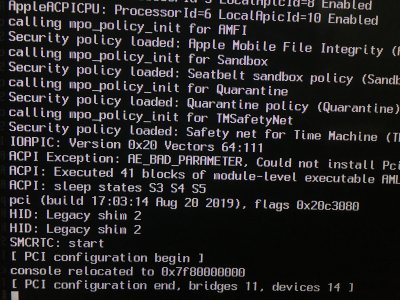- Joined
- Jul 21, 2020
- Messages
- 1
- Motherboard
- Z370 AORUS Gaming 7
- CPU
- Intel Core i5 9600k
- Graphics
- XFX Radeon RX 580 GTS
Hello everyone,
I created a new Mojave usb installation and I cannot pass through on PCI configuration (pls check my image attachment) Running on F13 bios version. if I downgrade my bios to F11. My system doesn’t boot up at all. F12 bios version is the last downgrade for me to make my computer run
spec:
Mobo: z370 gaming 5
CPU: i5 9600k
GPU: XFX radeon RX 580 GTS
bios settings:
fastboot: disabled
Storage boot option: UEFI
XHCI Hand off: enabled
Vt-d: disabled
Initial display output: PCIe 1 slot
Chipset: auto
Thanks all!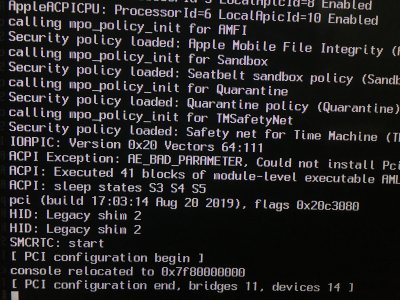
I created a new Mojave usb installation and I cannot pass through on PCI configuration (pls check my image attachment) Running on F13 bios version. if I downgrade my bios to F11. My system doesn’t boot up at all. F12 bios version is the last downgrade for me to make my computer run
spec:
Mobo: z370 gaming 5
CPU: i5 9600k
GPU: XFX radeon RX 580 GTS
bios settings:
fastboot: disabled
Storage boot option: UEFI
XHCI Hand off: enabled
Vt-d: disabled
Initial display output: PCIe 1 slot
Chipset: auto
Thanks all!