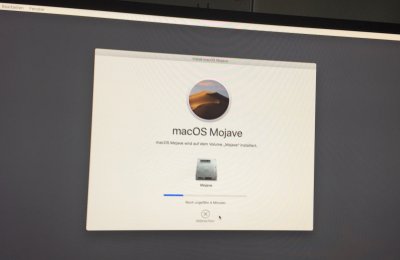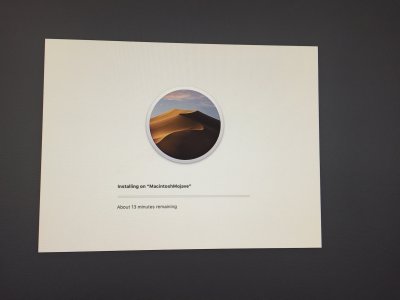- Joined
- Jun 6, 2019
- Messages
- 1
- Motherboard
- Z390 AORUS ULTRA
- CPU
- INTEL Core i9-9900K
- Graphics
- Radeon Pro WX 7100
Up to this point this forum was very helpful, many things I could solve alone by checking the answer from others
For my current problem I did look around in this forum and other places nice yesterday but did not come to a solution.
1st I had installed all my 3SSDs and also the WX7100….this things I did remove for the moment.
A) Current Setup
Motherboard: GIGABYTE GA-Z390-ULTRA AORUS
CPU: INTEL Core i9-9900K
Power supply: BE QUIET! Straight Power 11 650W Cable Management
Cooler: BE QUIET! Dark Rock PRO 4
RAM: 2 x G.SKILL Aegis DIMM Kit 32GB, DDR4-3000, CL16-18-18-38 = 64GB
SSD: SAMSUNG SSD 970 PRO 512GB M.2 NVMe (at the moment only 1 installed on place M2M (it is under the CPU cooler)
Graphics: use internal 630 at the moment to make things more easy (I hope)
DVD: LG GH24NSD1 24x8x16xDVD+RW 24x6x DVD-RW 16xDVD+DL 8xDVD-DL i
B) next plan to increase later:
add 2 more SSDs AMSUNG SSD 970 PRO 512GB M.2 NVMe
add my AMD Radeon Pro WX 7100, 8GB GDDR5
C) BIOS Setting: Version F7
Save & Exit
D) my EFI Folder:
is attached
E) OS to install
Mojave 14.5.02
F) Multibeast location
As I could not find where exactly to put MultiBeast.app I did put it in EFI device and in the “main partition” of the USB
PROBLEM:
I am stuck after installing Mojave…seems the system never boots from my SSD and also in BIOS I cannot see the SSD bootable
For my current problem I did look around in this forum and other places nice yesterday but did not come to a solution.
1st I had installed all my 3SSDs and also the WX7100….this things I did remove for the moment.
A) Current Setup
Motherboard: GIGABYTE GA-Z390-ULTRA AORUS
CPU: INTEL Core i9-9900K
Power supply: BE QUIET! Straight Power 11 650W Cable Management
Cooler: BE QUIET! Dark Rock PRO 4
RAM: 2 x G.SKILL Aegis DIMM Kit 32GB, DDR4-3000, CL16-18-18-38 = 64GB
SSD: SAMSUNG SSD 970 PRO 512GB M.2 NVMe (at the moment only 1 installed on place M2M (it is under the CPU cooler)
Graphics: use internal 630 at the moment to make things more easy (I hope)
DVD: LG GH24NSD1 24x8x16xDVD+RW 24x6x DVD-RW 16xDVD+DL 8xDVD-DL i
B) next plan to increase later:
add 2 more SSDs AMSUNG SSD 970 PRO 512GB M.2 NVMe
add my AMD Radeon Pro WX 7100, 8GB GDDR5
C) BIOS Setting: Version F7
Save & Exit
Load Optimized Defaults
ChipsetVt-d : Disabled
Internal Graphics : Enabled
DVMT Pre-Alloc : 96M
Above 4G Decoding : Enabled
Wake on LAN Enable : Disabled
PeripheralsInitial Display Output IGFX
USB Configuration
Legacy USB Support : Enabled
XHCI Hand-off : Enabled
Network Stack Configuration
Network Stack → Disabled
BIOSWindows 8/10 Features : Other OS
CSM Support : Disabled
Boot Option #1 UEFI OS
Fast Boot Disabled
M.I.T.Extreme Memory Profile (X.M.P.) : Disabled
D) my EFI Folder:
is attached
E) OS to install
Mojave 14.5.02
F) Multibeast location
As I could not find where exactly to put MultiBeast.app I did put it in EFI device and in the “main partition” of the USB
PROBLEM:
I am stuck after installing Mojave…seems the system never boots from my SSD and also in BIOS I cannot see the SSD bootable