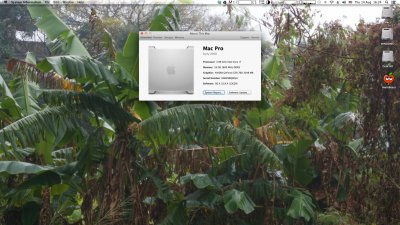- Joined
- Aug 5, 2014
- Messages
- 2
- Motherboard
- Gigabyte H81N
- CPU
- i7-4790K
- Graphics
- Asus GTX 760
- Mac
- Classic Mac
- Mobile Phone
SUCCESS: H81N-4790K-GTX760-16Gb
Hi,
Complete noob here, so apologies.
I can't seem to find a boot flag combination to get me past this error:
unable to open var/bd/BootCache.playlist: 2
The forum suggestions I have found so far have not worked. I know that the MB is not on the supported list, but from what I gathered it should work.
(In case the info from my Basic Information doesn't show up:
Gigabyte H81N - F4 (Updated from F3)
i7 4790K
Corsair Vengeance Pro 1600
Asus GTX 760
Samsung 250gb 840 EVO
WB 1Tb Storage
Cooler Master ITX case
Corsair cm550m PSU)
Any suggestions gratefully received.
Thanks,
Felix
Hi,
Complete noob here, so apologies.
I can't seem to find a boot flag combination to get me past this error:
unable to open var/bd/BootCache.playlist: 2
The forum suggestions I have found so far have not worked. I know that the MB is not on the supported list, but from what I gathered it should work.
(In case the info from my Basic Information doesn't show up:
Gigabyte H81N - F4 (Updated from F3)
i7 4790K
Corsair Vengeance Pro 1600
Asus GTX 760
Samsung 250gb 840 EVO
WB 1Tb Storage
Cooler Master ITX case
Corsair cm550m PSU)
Any suggestions gratefully received.
Thanks,
Felix