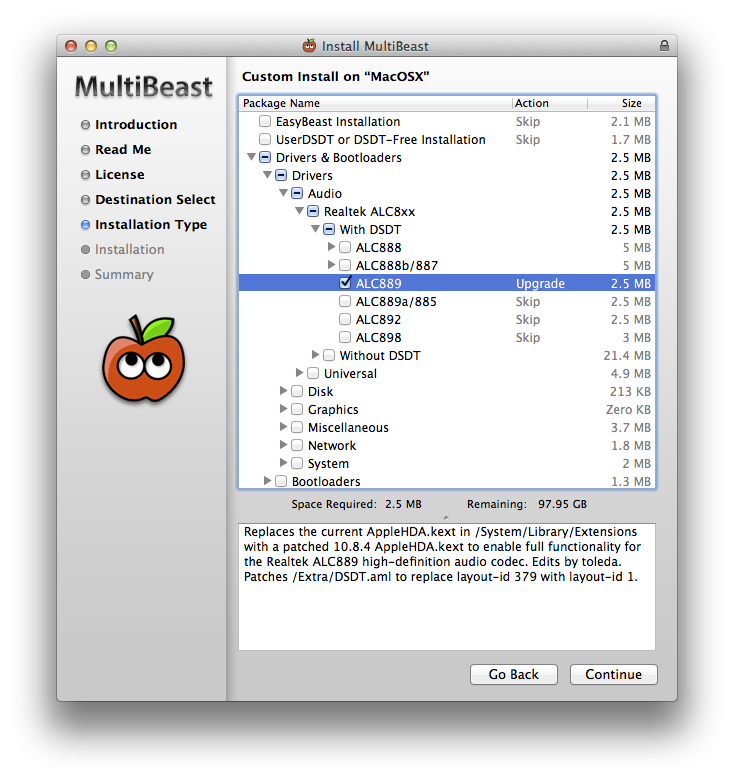- Joined
- Sep 21, 2010
- Messages
- 13,414
- Motherboard
- HP 17" 17-by3053cl
- CPU
- i5-1035G1
- Graphics
- Intel UHD Graphics, 1920x1080
- Mac
- Classic Mac
- Mobile Phone
Stork's Son-of-Zorro Build: Core i5-2500K - GA-Z68X-UD3H - HD 6850
Yes, the last time I tried it. Since Son-of-Zorro (and Zorro) is one of 4 computers connected to my KVM switch, I rarely manually sleep my systems. However, the last time I checked in a stand alone mode, when I updated to 10.8.4, sleep/wake-up worked all modes with "darkwake=0". However, when 10.8.5 is released, I will check it with & without darkwake defined.Well not quite perfect.
I noticed that auto-sleep is not working. Display turns off, but not the mobo and fans. Still can force sleep from the Apple menu and can wake for that sleep.
Stork, does auto-sleep work on your build?